What's new in Sculpt OS 24.04
Sculpt OS 24.04 is packed. The spectrum of topics ranges from user experience, over audio, USB, suspend/resume, on-target debugging, and goes on. In the article, I'm presenting my personal highlights of this most profound release so far, garnished with various bits and pieces of the updated documentation.
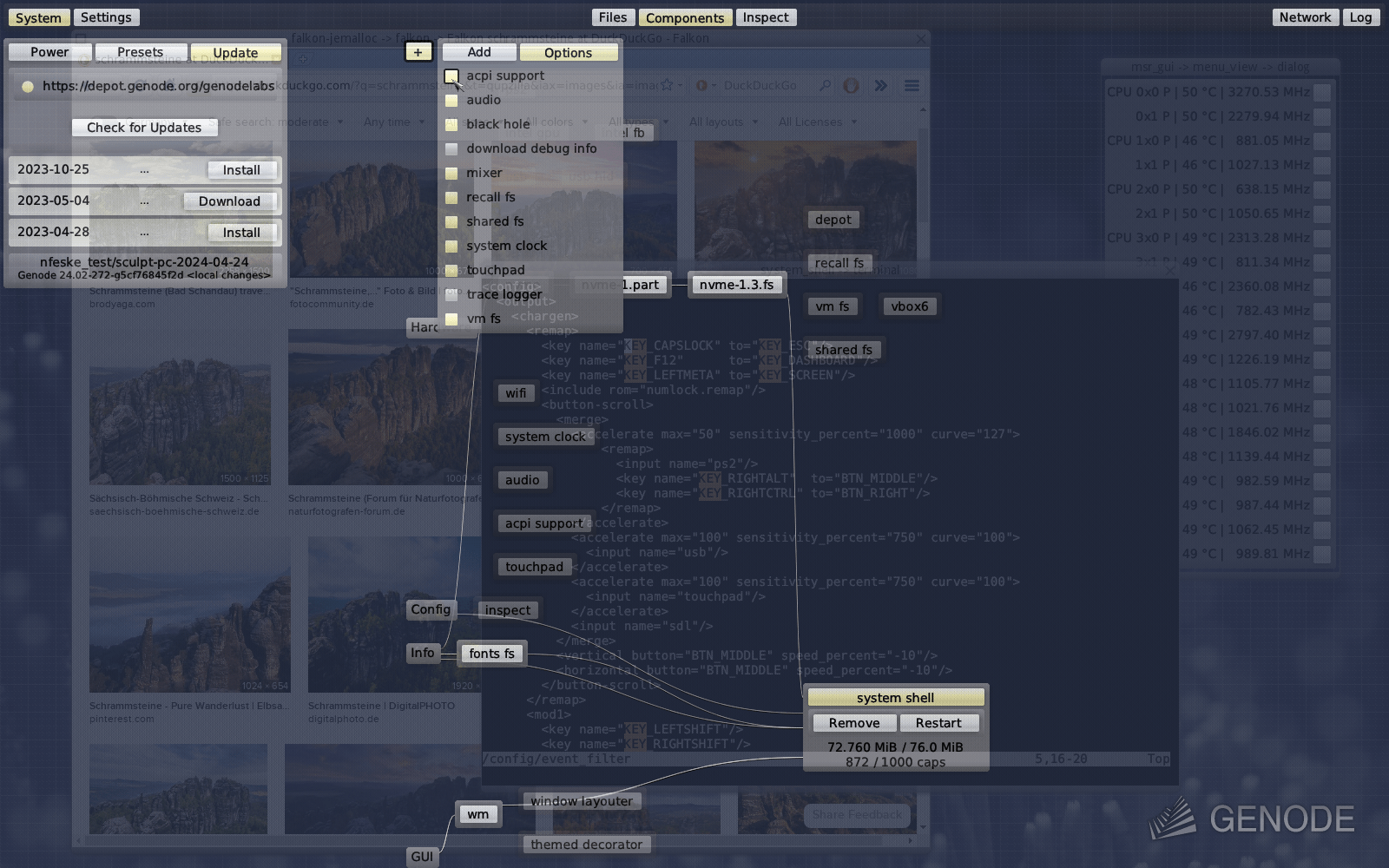
|
- Official announcement
- Sculpt download page
- Up-to-date documentation
Officially supported hardware
Sculpt OS 24.04 has been simultaneously released for Intel PCs, the MNT Reform laptop (based on i.MX8MQ), and the PinePhone. The PC version supports 4K displays out of the box now. You can download ready-to-use system images at the following link.
- System images provided by Genode Labs
User experience
At Genode's roadmap, we declared "Sculpt OS usability" as the main theme of this year. The release comes with long anticipated improvements in that department. Its entirely new user interface for managing components (the + menu) vastly reduces the amount of repetitive user interactions. Preconfigured components can now be activated and stopped using checkboxes, new software providers can be added on the fly, and the user interface has become scrollable.
Seasoned Sculpt users will notice that device-device components have found their proper place in the component graph now. One can not only see at a glance which drivers were selected to drive the hardware of your machine, but you can naturally find the management dialog for your NVMe storage at the node of the nvme driver. The same goes for USB and AHCI devices.
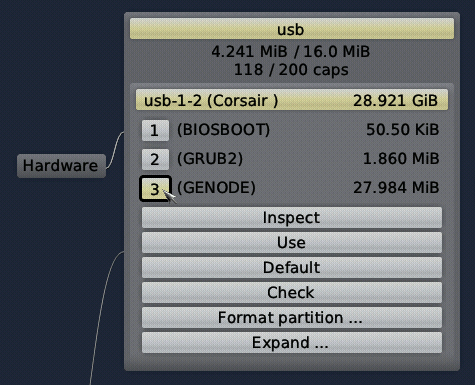
|
Audio
Genode 24.02 introduced a completely new audio stack, supporting pluggable drivers, arbitrary sample rates, and the flexible routing of audio signals among applications and drivers. Just in time for the release, all of Genode's existing audio-supporting applications got adjusted to the new interfaces. This includes VirtualBox, the Seoul VMM, the Falkon browser, and SDL-based applications. Sculpt OS 24.04 makes the new audio facilities conveniently available at the options tab of the + menu. The central component is the mixer, which provides the record and play services to the audio driver(s) and applications.
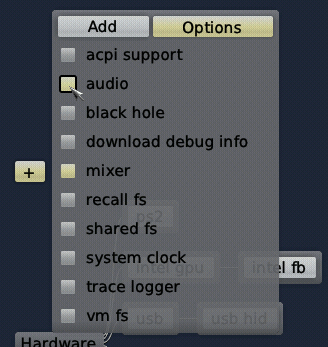
|
The audio driver is a mere client of the mixer. It can be started and removed without interfering with the liveliness of audio applications.
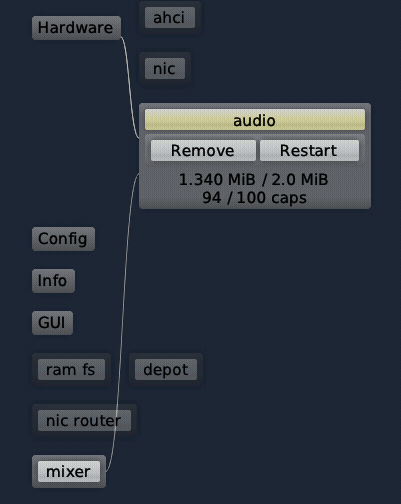
|
By default, the mixer keeps the microphone muted and mixes the playback of all applications at an equal volume. This policy is defined by the mixer's configuration at /config/launcher/mixer, which you can find accompanied by instructive comments. For example, uncomment the <play> nodes referring to mic_left and mic_right to unmute the mic, or tweak the volume values. For tweaking the configuration, it is useful to know the labels of the clients. One can obtain this information from the mixer's report at /report/runtime/mixer/state. You can find the mixer configuration described in more detail in its documentation.
Analogously to the mixer, the audio driver can be configured dynamically by tweaking the values in /config/launcher/audio. For example, you can find the master volume for the whole device there.
Flexible assignment of USB devices to components
Sculpt OS has built-in drivers for USB HID devices and USB storage devices, which are started automatically if detected. In addition, individual USB devices can be assigned to components such as virtual machines, webcam drivers, or smartcard drivers. The user-defined rules for assigning USB devices to components reside at /config/usb. Sculpt combines these rules with dynamic built-in rules concerning HID and storage devices into /config/managed/usb, which is the USB-driver configuration.
The /config/usb file contains a few examples that can be taken as a blueprint. The <policy> nodes refer to clients of the USB host controller whereas the embedded <device> nodes represent assignments. The examples take the vendor and device IDs of devices as keys for the assignment.
Note that one device may be present in multiple policies, which works well if only one of the matching clients is running at a time. It is fine to define rules for devices that are not present. As soon as such a device gets plugged in, the assignment will take effect. This is useful when repeatedly plugging and unplugging the same USB device assigned to a virtual machine.
While defining /config/usb rules, it is helpful to review the currently attached devices. This information is available at /report/runtime/usb/devices.
System power control
The new version offers system-power controls like reset, power-down, and standby available as an optional feature. On PC hardware, this functionality requires ACPI support, which can be enabled as option on the + menu.
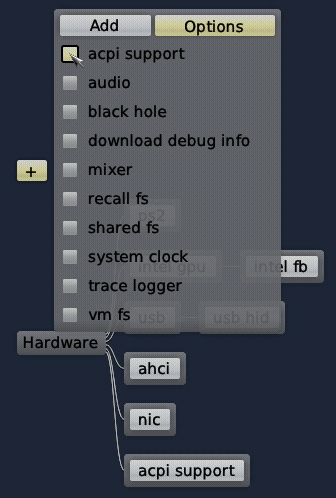
|
Once enabled, the "acpi support" component appears and the system menu at the upper-left screen corner hosts interactive power controls.
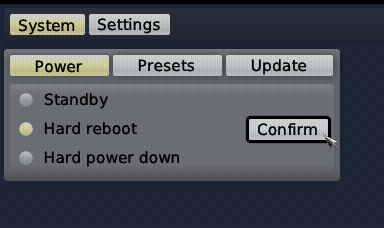
|
Caveats
As suggested by the names of controls, the reset and power-down operations take immediate effect if confirmed. Note that the file-system driver synchronizes file modifications every 10 seconds. So take a breath before powering down or rebooting your machine.
The standby support is highly experimental. The baseline functionality of returning from sleep to an interactively accessible system has been tested on machines with mixed yet promising results.
On most machines, the wifi driver is not able to re-initialize the wifi device after resume. The Lenovo x260 is a notable exception.
Upon resume, Sculpt OS restarts the USB host-controller driver, which implies the restart of all USB clients. E.g., a virtual machine connected to USB will be affected. While accessing any USB storage device, the standby option is deliberately not presented.
The NVMe, AHCI, and Intel GPU drivers are suspend-resume aware, which means that clients of their services are expected to continue operating after resuming from standby. The response of the file-system stack to suspend-resume cycles is not yet thoroughly tested through.
The audio driver is not automatically restarted during the suspend-resume cycle. You may try restarting audio manually.
The limitations will be addressed gradually over time. Feedback about the feature on your specific machine is appreciated. Don't hesitate to post your experience on the Genode mailing list.
Touchpad on Intel Gen11+
Touchpads on recent Intel laptops are integrated as I2C HID devices without legacy PS/2 emulation. To support such touchpads, a dedicated driver is needed. Even though Sculpt OS has no built-in touchpad driver, it offers an I2C HID driver as an option in the + menu. Of course, you will need to use a USB mouse to initially activate and configure this option.
The driver needs to know a few platform-specific values that must be manually configured at /config/launcher/trackpad. The configuration is annotated with known values for several laptop models. Adjust the configuration by using the values matching your hardware and restart the touchpad driver to let the new configuration take effect.
Tips for updating from Sculpt OS 23.11
Existing Sculpt OS installation can be updated to the new version using the built-in system-update dialog. While moving your existing Sculpt configurations to the new version, pay attention to the following changes:
-
Driver components no longer carry the _drv suffix. If you have a custom nic-router configuration, you will need to adjust the labels of the policy nodes for the wifi and nic drivers.
-
The event-filter policy nodes refer to drivers hosted in the runtime now. For adjusting the policy nodes, it is best to take the default rules at /config/managed/event_filter as blueprint.
-
The blank system-wide event service that allowed clients to submit unfiltered events to the GUI server is no more. Instead, events are always directed to the event filter. To accommodate components like a VNC server that need to inject events, you will have to add a matching event-filter policy.
-
Block, USB, and GPU drivers are no longer provided by the base system but by the corresponding drivers hosted in the runtime. So you will have to adjust the routes of your block, USB, and GPU sessions.
What's not covered so far
This tour through Sculpt OS 24.04 ends here. But the list of exciting new features goes on. For example, Sculpt just gained the ability of using GDB for on-target debugging, including the full comfort of debug symbols! Or as another example, the new goa-testbed preset allows developers to use Sculpt OS as a remote test target for the Goa SDK. One click on the preset turns your computer into a test machine ready for playing ball with Goa! These elaborate topics certainly deserve dedicated articles. Keep an eye on genodians.org.
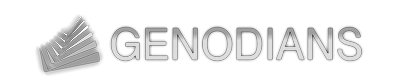

 Norman Feske
Norman Feske