Pine fun - Taking Linux out for a Walk
In preparation of the porting of drivers from Linux to Genode, we have to gather knowledge about the drivers' natural habitat. This article goes through the steps of building a custom Linux system that is tailored to a driver of our choice.
Most of Genode's device drivers are not written from scratch specifically for Genode but ported from time-tested code bases such as the Linux kernel. In the case of most ARM SoC drivers, the driver code is provided by the SoC vendors and is often the only reference of how the hardware works. Given the staggering complexity of the devices, their rapid product cycles, and the diversity of employed IP cores, developing the drivers from scratch is out of question. I have written about the power dynamics and incentives at play in an earlier article.
Motivation
In the past, we sometimes directly jumped into the driver-porting work guided by mere intuition, transplanting chewable bites of Linux kernel code into Genode components, and reanimating the code to life. In some cases like our our first port of the Intel GPU driver, we were lucky with bringing up a driver on Genode without even testing the driver code on Linux beforehand. However, this remained a rare exception. In most cases, especially when a predictable success and development schedule is desired, we had to engage with the building and integration of custom Linux systems as part of the driver-porting work. Even though jumping thought the hoops of Linux is additional work, it gives us three invaluable benefits.
First, it gives us reassurance how the driver works on the reference hardware. We can set our expectations regarding the feature set, stability, and performance. Once the driver is ported, we can reflect on the success by the means of benchmarking the driver in both systems Linux and Genode.
Second, it allows us to study and instrument the driver's interaction with the user-level interfaces and the hardware. For getting hold of the userland's interaction with the driver, it is useful to exercize the driver interfaces - think of ioctl calls - by walking the beaten tracks.
Third and most importantly, it allows for cross-correlating the behavior of the driver in its natural environment against its execution within an isolated Genode component. We have to mimick Linux kernel APIs so that the driver is happy, after all. The comparison of the driver running in both environments is instructive for crafting the driver environment.
Picking a tangible goal
Among the various classes of peripherals, network devices are an attractive target for porting a first driver. In contrast to the PIO device discussed in the previous article, network devices are complicated enough to get a tangible benefit out of the porting approach. Conversely, network drivers are simple enough to not get overwhelmed. Furthermore, network connectivity is easy to test in an automated way, avoiding distractions from fiddly manual workflows. Finally, the reward of enabling networking support is quite substantial. A single driver opens up a whole world of Genode system scenarios.
In the following, we will walk towards a minimally complex custom Linux system by taking the following steps.
-
Learning how to use U-Boot to start an arbitrary Linux-based OS,
-
Using a custom initrd based on Busybox,
-
Booting a custom-built kernel,
-
Getting the network device to work,
-
Stripping down the kernel configuration,
-
Making the findings reproducible
I should note that the gathering of the information aggregated below was not exactly a smooth ride. I'm grateful for Stefan's invaluable hints and his technical and moral support.
Bootstrapping Linux using U-Boot
For our development work flow, we'd like to retain the convenience of network boot as explored earlier here and here. Booting Linux differs from booting a single binary as we did so far. For grokking those differences, it is nice to rely on known-to-work ingredients.
Remembering how well the image of the Armbian distribution worked on the board, we know where to look. There are various ways for accessing the content of the image. When using Gnome, you may be able to mount the image by clicking on it. In my case, I loop-mounted the image manually. First, looking in the partition table to find out where the file system starts.
$ fdisk -l Armbian_21.05....img Disk Armbian_21.05....img: 1,7 GiB, 1782579200 bytes, 3481600 sectors ... Armbian_21.05....img1 8192 3481599 3473408 1,7G 83 Linux
It starts at block 8192. Given the usual block size of 512 and the help of a multiplication device, we get to know the byte offset as an argument for loop-mounting the file system.
$ python -c "print 8192*512" 4194304 $ sudo mount -oloop,offset=4194304 Armbian_21.05....img /mnt
In the file-system's /boot/ directory, the files of interest are:
- Image
-
is a symlink to the Linux kernel. In my case, it refers to vmlinuz-5.10.34-sunxi64, which is a file of 21 MiB.
- config-5.10.34-sunxi64
-
is the kernel configuration, which will become handy once we build the kernel from source. Save it for later.
- dtb/allwinner/
-
is a directory of so-called device-tree files, which we will cover in a minute. For now, it suffices to know that each dtb file contains a hardware description of a specific board. Among the 48 dtb files present in the directory, I identified the one for the Pine-A64-LTS board via
$ ls -1 /mnt/boot/dtb/allwinner/ | grep a64 | grep lts sun50i-a64-pine64-lts.dtb
- initrd.img-5.10.34-sunxi64
-
is the initial ram disk used for bootstrapping the userland.
For booting Linux, we have to supply the kernel (Image), the dtb file (pine64.dtb) for our board, and the initrd via our TFTP directory and can use the following U-Boot commands to bring the combination of the pieces to life. The addresses are picked such that they do not overlap, using U-Boot's default load address for the kernel.
-
Load the kernel.
=> bootp 0x42000000 10.0.0.32:/var/lib/tftpboot/Image
-
Load the initial RAM disk.
=> bootp 0x41000000 10.0.0.32:/var/lib/tftpboot/initrd
-
Load the device-tree file
=> bootp 0x41f00000 10.0.0.32:/var/lib/tftpboot/pine64.dtb
-
Modifying the device tree to supply kernel parameters. First, telling U-Boot's FDT tool where the location of our DTB data.
=> fdt addr 0x41f00000
Making space for adding additional content.
=> fdt resize 0x1000
Modifying the chosen device-tree node that contains the kernel parameters such as the location of the initrd (start and end address)
=> fdt chosen 0x41000000 0x41996388
or the kernel command line
=> fdt set /chosen bootargs "rdinit=/bin/sh"
-
Start the kernel by specifying the kernel's address and DTB address. We can specify - as the second (initrd) argument because we already tell the kernel the location of the initrd via the chosen DTB node.
=> booti 0x42000000 - 0x41f00000
It goes without saying that manually executing this sequence of commands would be error-prone and unnerving. Fortunately, U-Boot allows us to store a sequence of commands in an environment variable, like so:
=> setenv lx 'command; another command; ...'
The variable named lx now contains the sequence of the commands separated by semicolons. The value of lx variable can be made persistent via the mechanism discussed earlier.
=> saveenv
The sequence of commands stored in the variable lx can be executed via the run command:
=> run lx
The machinery takes over...
ethernet@1c30000 Waiting for PHY auto negotiation to complete........ done
...
Using ethernet@1c30000 device
TFTP from server 10.0.0.32; our IP address is 10.0.0.178
Filename '/var/lib/tftpboot/Image'.
Load address: 0x42000000
Loading: #################################################################
#################################################################
....
#####################################
1.6 MiB/s
done
Bytes transferred = 32020992 (1e89a00 hex)
BOOTP broadcast 1
DHCP client bound to address 10.0.0.178 (3 ms)
Using ethernet@1c30000 device
TFTP from server 10.0.0.32; our IP address is 10.0.0.178
Filename '/var/lib/tftpboot/initrd'.
Load address: 0x41000000
Loading: #################################################################
....
##############
2.2 MiB/s
done
Bytes transferred = 10052488 (996388 hex)
BOOTP broadcast 1
DHCP client bound to address 10.0.0.178 (2 ms)
Using ethernet@1c30000 device
TFTP from server 10.0.0.32; our IP address is 10.0.0.178
Filename '/var/lib/tftpboot/pine64.dtb'.
Load address: 0x41f00000
Loading: ##
1.2 MiB/s
done
Bytes transferred = 28418 (6f02 hex)
## Flattened Device Tree blob at 41f00000
Booting using the fdt blob at 0x41f00000
EHCI failed to shut down host controller.
Loading Device Tree to 0000000049ff5000, end 0000000049ffffff ... OK
Starting kernel ...
[ 0.000000] Booting Linux on physical CPU 0x0000000000 [0x410fd034]
[ 0.000000] Linux version 5.10.34-sunxi64 ...
...
... a few hundred lines of boot messages ...
...
[ 6.593071] Freeing unused kernel memory: 5888K
[ 37.865818] vcc-1v2-hsic: disabling
Pressing enter...
#
A root shell awaits our commands. Could we ask for more?
A custom initrd based on Busybox
With the clarity gained about the network boot process of Linux via U-Boot, we can now stepwise replace each of the three ingredients.
First, we replace Armbian's initrd with a custom-built RAM disk based on Busybox. This will give us a functional, reproducible, and customizable userland to play with while being ten times smaller than the initrd we scraped off the Armbian image. Since we ultimately strive for a minimalistic Linux kernel with all batteries for our board included and dynamic modules switched off, we don't need the initrd as a carrier of kernel modules after all.
For building Busybox, the instructions given by Sebastian's article are a handy reference.
After replacing Armbian's initrd with our custom initrd in the TFTP directory, the U-Boot command for tweaking the chosen device-tree node must be slightly adjusted to the different size.
Vendor kernel source
For most SoCs, the chip vendor provides a vendor-blessed version of the Linux kernel source somewhere on the internet. Those so-called vendor kernels are usually a somewhat sour compromise. On the one hand, they contain the know-how of the vendor regarding the device drivers. The vendor kernels are usually tailored well to the hardware. On the other hand, the "tailoring" does not always follow the written and unwritten rules of Linux kernel development, standing in the way of cleanly integrating the vendor code into the upstream kernel. Some vendors don't even try. Hence, after the vendor kernel for a specific chip is publicly released, it must be assumed a dead branch of kernel development, receiving no further love. In our situation - where we are after the vendor's drivers - we have to take the SoC's vendor kernel as our reference.
In the case of the Allwinner A64 SoC, the vendor kernel is based on Linux as old as version 3.10. However, thanks to the tremendous efforts of the Sunxi open-source community that works independently from the SoC vendor, the A64 is fully supported by the upstream Linux kernel by now. The instructions for building a kernel suitable for the A64 SoC come down to compiling the Linux kernel for the AARCH64 architecture using its default configuration.
The bottom line is that we can pick a recent kernel from https://kernel.org and go with it.
$ wget https://cdn.kernel.org/pub/linux/kernel/v5.x/linux-5.12.1.tar.xz ... $ tar xf linux-5.12.1.tar.xz
This will extract the kernel source to the linux-5.12.1 subdirectory. In the following, we will refer to this directory as LX_DIR. Let's remember the path in a environment variable. That's just for convenience.
export LX_DIR=$PWD/linux-5.12.1
Building and booting a custom-built kernel
Let's give the default kernel configuration a try. For hygienic reasons, I prefer using a build directory separate from the source tree. Let's call the build directory LX_BUILD_DIR pointing at some place that does not exist yet.
export LX_BUILD_DIR=$PWD/lx_build
When using the Linux build system targeting the AARCH64 architecture, one always has to specify ARCH=arm64 as argument to make. Note that this argument even changes the output of make help. So we should apply it consistently. Let's stuff it into an environment variable so that we don't need to repeat it over and over again.
export ARCH=arm64
Similarly to the ARCH argument, we need to tell the kernel's build system about the tool chain used for cross compiling the kernel. In our case, we want to use Genode's tool chain, which is usually installed at /usr/local/genode/tool/<version>/bin/ and prefixed with genode-aarch64-. The kernel's build system expects this information as CROSS_COMPILE argument or environment variable.
export CROSS_COMPILE=/usr/local/genode/tool/21.05/bin/genode-aarch64-
With these precautions taken, we can initialize the build directory with the default configuration via
make -C $LX_DIR O=$LX_BUILD_DIR defconfig
The kernel configuration can be found at the .config file inside the build directory. To get an idea what a "default" configuration entails, the number of enabled options is telling.
$ grep =y $LX_BUILD_DIR/.config | wc -l 2482
I translate this number to not processable by my mind.
A further feel of defeat sets in when trying to compare the default configuration with the config-5.10.21-sunxi64 found on the Armbian image.
$ diff $LX_BUILD_DIR/.config config-5.10.21-sunxi64 | wc -l 10363
We seem to be out of luck if we think of correlating both configurations with each other.
Without further ado, the kernel image can be built as follows.
$ make -C $LX_BUILD_DIR Image -j8 ... LD vmlinux SORTTAB vmlinux SYSMAP System.map OBJCOPY arch/arm64/boot/Image
On my laptop, this takes about 20 minutes. As indicated by the build-system messages, the resulting kernel Image can be found at the arch/arm64/boot/. It has a size of 32 MiB.
By the way, the kernel's build system offers a number of other useful targets such as a compressed kernel image. It is worth taking a look at the options.
$ make -C $LX_BUILD_DIR help
Here, we can learn that there exists a convenient target for creating DTB files.
$ make -C $LX_BUILD_DIR dtbs
So we can pick the dtb file matching our board from arch/arm64/boot/dts/, in our case allwinner/sun50i-a64-pine64-lts.dtb replacing the third magical puzzle piece of the boot process by a variant created from source.
When trying out the fresh baked kernel on the board, we can see the kernel booting up, showing the kernel log over the serial line, and presenting us with the root shell. We have a solid ground to walk on!
Next up, let us turn our attention to networking. The first impulse is to issue ifconfig to see the presence of network devices. Well, the bad news is that there are none.
We can look at this problem from several angles.
-
Grep'ing the .config file for patterns like ALLWINNER, SUNXI, NET, etc.
-
Wandering through the menus of make menuconfig on the hunt for cues.
-
Comparing the boot logs of the Armbian kernel and the custom built kernel, looking out for network-related messages.
Of these points, the last one is probably the least futile. However, there is an alternative route towards success and happiness: Let's have a closer look at the device tree for our board.
Device-tree treasure trove
The so-called device trees (PDF) are semi-formal descriptions of a hardware platforms, which may consist of several peripherals, buses, interrupt controllers, clocks, and so on. In the context of Linux, it serves two purposes. First, it fills the gap of dynamic device discovery on platforms where devices cannot be probed in a reliable way at runtime. This applies for most ARM SoCs. By looking at the device tree, the kernel learns which drivers are to use. Second, the device tree parametrizes the individual drivers. This allows drivers to stay clear from vendor-specific parameters hard-coded in the source code. By taking parameters from the device tree, drivers can more easily re-targeted to other SoC revisions.
For our aspiration to port drivers to Genode, device trees are a blessing. Since they are curated by the SoC vendors, they contain a form of hardware documentation that can often not be found anywhere else. Moreover, in contrast to sketchy documentation - if available at all - the information present in the device trees can be assumed to be correct because it plays a role in driving the hardware. In a way, device trees look like a social engineering trick to wrest hardware docs from vendors. To lift the treasure, we have to look in the source tree at arch/arm64/boot/dts/.
$ find $LX_DIR/arch/arm64/boot/dts
We find almost 800 files there. But the forest is well organized. It is straight-forward to spot the vendor and narrow the search. In my case:
$ find $LX_DIR/arch/arm64/boot/dts | grep allwinner ... $ find $LX_DIR/arch/arm64/boot/dts | grep allwinner | grep pine ... $ find $LX_DIR/arch/arm64/boot/dts | grep allwinner | grep pine | grep lts .../arch/arm64/boot/dts/allwinner/sun50i-a64-pine64-lts.dts
When looking into this file, we see that it uses the C preprocessor to include a bunch of includes. To get the entire picture, we have to apply the C-preprocessing step.
$ cpp -I $LX_DIR/include -x assembler-with-cpp -P \
$LX_DIR/arch/arm64/boot/dts/allwinner/sun50i-a64-pine64-lts.dts \
> flat_pine64lts.dts
The -x assembler-with-cpp argument is needed to prevent the C preprocessor from misinterpreting lines with a leading # as preprocessor directive. The -P argument removes line markers from the output. It is useful to save the result in a file (flat_pine64lts.dts), which we can consult at any time later. For the Pine-A64-LTS board, the file comprises 1600 lines of insights: the relationships of many important numbers to human-readable terminology.
Enabling network support
Refreshed from studying the device tree for our board, now is a good time to come back to the topic of enabling the networking for our board. By skimming over the flattened dts file, the following node featuring the term "ethernet" catches our attention.
emac: ethernet@1c30000 {
compatible = "allwinner,sun50i-a64-emac";
syscon = <&syscon>;
reg = <0x01c30000 0x10000>;
interrupts = <0 82 4>;
interrupt-names = "macirq";
resets = <&ccu 13>;
reset-names = "stmmaceth";
clocks = <&ccu 36>;
clock-names = "stmmaceth";
status = "disabled";
mdio: mdio {
compatible = "snps,dwmac-mdio";
#address-cells = <1>;
#size-cells = <0>;
};
};
Let me draw your attention to the two lines defining a property called compatible. Those properties denote the driver that should be used to talk to this piece of hardware. It actually draws a direct connection to the source code. To put the device-tree node in other words:
To use ethernet on our board, the kernel configuration must include the source code related to "allwinner,sun50i-a64-emac" and "snps,dwmac-mdio".
Let's start with "allwinner,sun50i-a64-emac".
$ grep -r "allwinner,sun50i-a64-emac" $LX_DIR/drivers/net
.../stmmac/dwmac-sun8i.c: { .compatible = "allwinner,sun50i-a64-emac",
Apparently, a sledgehammer is sometimes the perfect device for singling out a needle from a haystack. Let's not waste too much time with looking at the code. The only information important to us is the name of the compilation unit dwmac-sun8i.c. As a matter of convention, the corresponding object file is usually present in the makefile for the subsystem.
$ grep "dwmac-sun8i.o" $LX_DIR/drivers/net/ethernet/stmicro/stmmac/Makefile obj-$(CONFIG_DWMAC_SUN8I) += dwmac-sun8i.o
What a revelation! We have just drawn the connection from a node found it a device tree to a kernel-configuration option. When looking at the kernel's .config file, it becomes clear that the kernel does not drive the ethernet device with builtin drivers because the driver is configured as a module.
$ grep CONFIG_DWMAC_SUN8I $LX_BUILD_DIR/.config CONFIG_DWMAC_SUN8I=m
Often, kernel options have dependencies. To get a picture of the dependencies of the CONFIG_DWMAC_SUN8I driver, one can consult the accompanied Kconfig files or show the Help for the corresponding item in the menus of the kernel's make menuconfig interactive configuration tool.
$ make -C $LX_BUILD_DIR menuconfig
Use search (/) to search for the desired option (e.g., CONFIG_DWMAC_SUN8I), learn about the location of the option in the menu hierarchy, and look out for dependencies not marked with y. In our concrete case, the two options STMMAC_ETH and STMMAC_PLATFORM must be enabled to satisfy DWMAC_SUN8I.
To enable the options, one may use the interactive menu config tool. But I prefer a non-interactive way that can be scripted. There exists a handy tool at scripts/config in the kernel source tree that allows us to enable and disable options, like so:
$ $LX_DIR/scripts/config --file $LX_BUILD_DIR/.config \
--enable STMMAC_ETH --enable STMMAC_PLATFORM --enable DWMAC_SUN8I
The tool merely sets or removes individual options. It must be followed by an invocation of make olddefconfig to resolve possible inconsistencies and dependencies.
$ make -C $LX_BUILD_DIR olddefconfig
By looking at the resulting .config we get the reassurance that all dependencies are indeed met.
$ grep CONFIG_DWMAC_SUN8I $LX_BUILD_DIR/.config CONFIG_DWMAC_SUN8I=y
The steps above may appear long-winded. But in contrast to hit-and-miss juggling of kernel configurations, the steps form a deterministic and explainable process.
With the driver for the "allwinner,sun50i-a64-emac" device-tree node covered, we are left to repeat the process for the "snps,dwmac-mdio" node. It turns out this node is covered by STMMAC_PLATFORM already.
As a convenient way to quickly test-drive our network-equipped Linux kernel, the kernel can be instructed to issue a DHCP request as part of the boot process. This can be enabled by specifying the argument ip=dhcp to the kernel command line. For reference, when using U-Boot's fdt command, the chosen device-tree node can be adjusted as follows:
=> fdt set /chosen bootargs "rdinit=/bin/sh ip=dhcp"
Once all driver dependencies are resolved, ifconfig reports the Ethernet device with its IP address. At this point we know that network packets were successfully transmitted in both directions.
/ # ifconfig
ifconfig: /proc/net/dev: No such file or directory
eth0 Link encap:Ethernet HWaddr 02:BA:FE:7B:59:38
inet addr:10.0.0.178 Bcast:10.0.0.255 Mask:255.255.255.0
UP BROADCAST RUNNING MULTICAST MTU:1500 Metric:1
Interrupt:39
lo Link encap:Local Loopback
inet addr:127.0.0.1 Mask:255.0.0.0
UP LOOPBACK RUNNING MTU:65536 Metric:1
Stripping down the kernel configuration
Even though the custom built kernel works in principle, the situation it not satisfactory. First, the kernel image of 32 MiB carries a lot of excess weight when considering that we merely want to take the network driver for a joyride. Second, we learned that the default configuration deliberately excludes features that we deem interesting.
To overcome this situation, we have to dive into the world of Linux kernel configuration more than knee deep. But first, let's backup the known-to-work .config file.
cp $LX_BUILD_DIR/.config $LX_BUILD_DIR/config_works
In addition to the defconfig build target that results in 2482 options enabled in the .config file, the kernel's build system also features a tinyconfig target that leaves only 323 options enabled. By using this configuration, the Image build time goes down from 20 minutes to only 1.5 minutes with the image weighting only 1.6 MiB. That is much more to my taste!
The only downside of the tiny kernel is that it does not show a life sign when booted on our board. But that is expected because the configuration does not accommodate any specific SoC out of the box. In order to bring it to life, all we need to do is to enable the right options, don't we? The first goal should be to find the options needed to get the boot log over the serial line. Once we accomplish that, we can turn our attention to supporting our initrd. Once that works, we can revive the networking support.
At this point, we know that serial output works with the defconfig kernel. The 2482 options enabled for the defconfig have to contain the right ones. Most obviously, we need to enable the platform support for our SoC (ARCH_SUNXI). We can let our intuition guide us for a bit. Which kernel options found in the defconfig could possibly contribute to serial output of the kernel console? Searching the config_works file for terms like "SERIAL".
$ grep =y $LX_BUILD_DIR/config_works | grep SERIAL ...
E.g., SERIAL_EARLYCON looks certainly useful to have.
The second strategy for finding the right options is the device-tree-driven approach we used for the network device. Searching the DTS file for "serial" leads us to a node referring to "snps,dw-apb-uart", which relates to 8250_dw.c and 8250_early.c, which in turn brings CONFIG_SERIAL_8250_DW and CONFIG_SERIAL_8250_CONSOLE to our attention. Fast forward, the following options can be directly inferred from the device tree: SERIAL_8250, SERIAL_8250_16550A_VARIANTS, SERIAL_8250_DW, SERIAL_8250_CONSOLE.
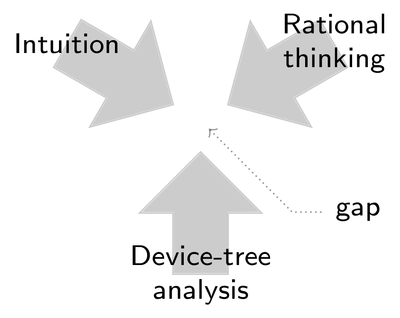
|
Looking from above, looking from below, however we look, there is still a gap of config options to fill. To uncover the missing options, we can apply brute force, bisecting the configurations as illustrated by the following commands:
-
Create a fresh tinyconfig
$ make -C $LX_BUILD_DIR tinyconfig
-
Enable options we already know we need for sure
$ $LX_DIR/scripts/config --file $LX_BUILD_DIR/.config \ --enable SERIAL_8250 ... -
Enable half of the candidates found in the backed up defconfig
$ grep =y $LX_BUILD_DIR/config_works |\ head -n 1200 |\ sed "s/=y//" |\ xargs -ixxx $LX_DIR/scripts/config \ --file $LX_BUILD_DIR/.config --enable xxxThis command adjusts the .config file by enabling the first 1200 config options we find enabled in the config_works file, which are the upper half of the enabled options.
-
Sanitize the .config file
$ make -C $LX_BUILD_DIR olddefconfig
-
Build the kernel and copy the resulting image the TFTP directory
$ make -C $LX_BUILD_DIR dtbs Image -j8 \ && cp $LX_BUILD_DIR/arch/arm64/boot/Image /var/lib/tftpboot/
-
Boot the board. If the kernel shows a life sign over serial, we know that all the needed options are covered by the first 1200 ones. Otherwise, we know that a missing option is somewhere beyond those 1200. So we can continue with the first step while cutting the search space in half for each iteration.
For example, in the case of the Pine-A64-LTS board, I found that the first 1200 options sufficed for the serial output. So I went for the first 600 options in the next iteration.
Since the search space is cut into half in each iteration, resolving the mystery of missing kernel options comes down to about 10 iterations and a bit of patience. Using this process, I uncovered the need for CONFIG_PRINTK, CONFIG_BINFMT_ELF, or BLK_DEV_INITRD, which look obvious in hindsight but are very unlikely to find by the means of grep, intuition, or device-tree analysis.
By following this process, I eventually came up with a kernel has networking and serial output enabled. The bisecting work is not taxing but rather mechanic. It is nice knowing that it leads to predictable success. With about 500 options enabled and an image size of 4.2 MiB (uncompressed), the resulting kernel is a workable basis for the upcoming porting and instrumentation work.
Making the findings reproducible
As with any Genode-related working topic, I'm trying to make the essence of the above findings easily reproducible, for others and me. This way, the next developer can pick up a topic where I left it.
To download the kernel using Genode's ports tool, we can start with the following initial ports file placed at allwinner/ports/a64_linux.port. The prefix a64 refers to the name of the Allwinner SoC, which expresses our intent that the downloaded version of the Linux kernel is blessed for the use of this particular SoC.
LICENSE := GPLv2 VERSION := 5.12.1 DOWNLOADS := a64_linux.archive URL(a64_linux) := https://cdn.kernel.org/pub/linux/kernel/v5.x/linux-$(VERSION).tar.xz SHA(a64_linux) := 123 DIR(a64_linux) := src/linux
The SHA hash is not known at this point, just putting an arbitrary number 123 there. The accompanied allwinner/ports/a64_linux.hash hash file can be created with a made-up number.
456
With the port-description file and hash file in place, we can give the a64_linux port a try.
genode$ ./tool/ports/prepare_port a64_linux a64_linux download https://cdn.kernel.org/pub/linux/kernel/v5.x/linux-5.12.1.tar.xz Error: Hash sum check for a64_linux failed
Even though the hash-sum check predictably failed, the download of the archive succeeded. It can be found in the genode/contrib/ directory in a subdirectory named after the port file.
genode$ ls -lh contrib/a64_linux-456.incomplete/linux-5.12.1.tar.xz ... 113M ... contrib/a64_linux-456.incomplete/linux-5.12.1.tar.xz
The correct SHA hash value is just one invocation of sha256sum away:
genode$ sha256sum contrib/a64_linux-456.incomplete/linux-5.12.1.tar.xz c0fc1cf...fe5f37 contrib/a64_linux-456.incomplete/linux-5.12.1.tar.xz
Now we can replace the dummy value 123 in the port description file with the correct value and retry the prepare_port call.
genode$ ./tool/ports/prepare_port a64_linux a64_linux extract linux-5.12.1.tar.xz (a64_linux) a64_linux generate a64_linux.hash Error: allwinner/ports/a64_linux.port is out of date, expected 155f...
This time, the extraction step succeeded. However, the port tool rightfully argues about the port hash, which is a hash over the port description file. The hash ensures that port is consistent with the Genode source tree. This can be conveniently updated using the ports/update_hash tool.
genode$ ./tool/ports/update_hash a64_linux generate a64_linux.hash
With the hash updated, the next attempt to prepare_port succeeds:
genode$ ./tool/ports/prepare_port a64_linux a64_linux extract linux-5.12.1.tar.xz (a64_linux) a64_linux generate a64_linux.hash genode$ ls contrib/a64_linux-155f8b01cd911f42f23178571d70a2220612b634/ a64_linux.hash linux-5.12.1.tar.xz src
The src/linux/ subdirectory contains the source tree of the kernel.
genode$ ls contrib/a64_linux-155f8b01cd911f42f23178571d70a2220612b634/src/linux/ arch CREDITS fs Kbuild LICENSES net security virt block crypto include Kconfig MAINTAINERS README sound certs Documentation init kernel Makefile samples tools COPYING drivers ipc lib mm scripts usr
Finally, to conserve the information about configuring and building a Linux kernel tailored to our porting work, I added a Genode build target at allwinner/src/a64_linux/target.mk / target.inc, which applies the kernel configuration and builds the kernel image. Thanks to this target.mk file, the custom Linux kernel can be built from within Genode's build directory via:
build/arm_v8a$ make a64_linux
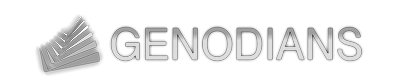

 Norman Feske
Norman Feske