Goa - publishing packages
In the previous articles (1, 2, 3) about Goa, we created a minimalistic Unix system by combining Genode's ready-to-use building blocks with universally loved GNU software. Now it's time to publish our little creation so that it can be deployed directly on Sculpt OS.
Before we go on, let me point you to a new repository of mine that I use as an experimentation ground for Goa:
- Norman's Goa playground repository
In the repository, you can find the results of the previous episodes in the intro directory. We will use the result of the previous article - found in the unix_3rd subdirectory - as the basis for the steps described below.
Software-publishing prerequisites
In order to provide packaged software to other Genode users, you will need the following prerequisites:
-
A publicly accessible place on the web where users can download your software packages from.
-
A PGP key pair to protect the end-to-end integrity of your packages.
This article does not cover the first point as there are so many options when it comes to web hosting. However, the use of PGP deserves an explanation.
Genode's depot tools use Open-PGP signatures to ensure that the packages created by you are bit-for-bit identical to the packages arrived at the user's system. It works like this: You as the software provider create an Open-PGP key pair consisting of a private key and a matching public key. The private key must remain your secret. The public key should be made publicly available.
You can use your private key to put your digital signature on a package. Nobody else can forge your signature because the private key is known only to you. Once a user has downloaded the package, the signature attached to the package can be tested against the public key. If the package was mutated on the way to the user's machine, e.g., the web server was compromised by an attacker, this check would ultimately fail. The user is saved from the risk of running non-genuine or randomly broken software. Vice versa, if the signature check succeeds, the user can be certain to have obtained a bit-for-bit identical copy of the package created by the owner of the private key - the software provider.
Since you are an aspiring software provider, you ought to have an Open-PGP key pair.
Creating a key pair using GnuPG
GnuPG is the go-to implementation of the Open-PGP standard. It is usually installed by default on GNU/Linux distributions. For reference, I'm currently using the version 2.2.4.
$ gpg --version gpg (GnuPG) 2.2.4 libgcrypt 1.8.1 ...
If you are already using GPG for encrypting/signing email, you may in principle use your existing key pair. If so, you may skip this section.
To create a new key pair, one can use the following command:
$ gpg --full-generate-key
gpg (GnuPG) 2.2.4; Copyright (C) 2017 Free Software Foundation, Inc.
This is free software: you are free to change and redistribute it.
There is NO WARRANTY, to the extent permitted by law.
Please select what kind of key you want:
(1) RSA and RSA (default)
(2) DSA and Elgamal
(3) DSA (sign only)
(4) RSA (sign only)
Your selection?
Stick to the default (RSA) by hitting enter. Next, we are asked for the key size.
RSA keys may be between 1024 and 4096 bits long. What keysize do you want? (3072)
I was once told that 4096 is a good number. So let's put it in. Next, we are asked to decide for how long we want to use this key.
Please specify how long the key should be valid.
0 = key does not expire
<n> = key expires in n days
<n>w = key expires in n weeks
<n>m = key expires in n months
<n>y = key expires in n years
Key is valid for? (0)
For our use case, there is no point in limiting the key's lifetime. Press enter to let the key never expire.
Key does not expire at all Is this correct? (y/N)
The tool apparently wants to have us think twice about it. Well, typing y gives it the assurance it desires.
Next, the question about our real name. Well, I'm calling myself "John K." now.
Real name: John K.
When asked for the email address, it's technically fine to just fill-in some place holder.
Should you intend to widely publish your public key, e.g., by uploading it to a key server, please consider using your real identity. You want to be trusted by the users of your software after all, don't you? A real identity is certainly more trustworthy than a random internet person hiding behind a pseudonym.
Email address: a@b.cd
Next, we can leave a comment. But we can also leave it blank by pressing enter.
Comment:
You selected this USER-ID:
"John K. <a@b.cd>"
Change (N)ame, (C)omment, (E)mail or (O)kay/(Q)uit?
After pressing o, we are greeted with a dialog asking for a new passphrase. This passphrase is used to encrypt your private key before storing it in a file. In the event of a leak of this file, your private key remains still a secret unless your passphrase becomes known. Hence, you should better not write down your passphrase but keep it in your head only. Once we supplied our passphrase, GPG confirms the creation of the new key pair with a message like this:
...
public and secret key created and signed.
pub rsa4096 2020-01-16 [SC]
96541E89AA71BAA88DF56C538ADB04B1F162AF2D
uid John K. <a@b.cd>
sub rsa4096 2020-01-16 [E]
When inspecting the GPG keyring via the command gpg --list-secret-keys, we can see the new key listed:
$ gpg --list-secret-keys
...
sec rsa4096 2020-01-16 [SC]
96541E89AA71BAA88DF56C538ADB04B1F162AF2D
uid [ultimate] John K. <a@b.cd>
ssb rsa4096 2020-01-16 [E]
A quick look back at the project we wish to publish
To publish the depot content for a given Goa project, first change to the project directory. For example, within the goa-playground repository linked above, I'd change to the unix_3rd directory.
$ git clone https://github.com/nfeske/goa-playground.git
$ cd goa-playground/intro/unix_3rd/
Before proceeding, please make sure to use the latest version of the Goa tool.
$ goa update-goa
It is always a good idea to give the project a quick try before publishing it.
$ goa run
Goa will download all the components needed to build the scenario, and execute it directly on the GNU/Linux development machine. You should see the terminal window familiar from the previous article.
When peeking at the var/public/ directory now, we see the downloaded archives and signatures. For example,
$ find var/public/genodelabs/bin/x86_64/terminal
var/public/genodelabs/bin/x86_64/terminal var/public/genodelabs/bin/x86_64/terminal/2023-10-24.tar.xz.sig var/public/genodelabs/bin/x86_64/terminal/2023-10-24.tar.xz
The sig file is the signature that was created via the private PGP key of Genode Labs when terminal was originally published. After downloading, Goa verifies the signature using Genode Labs' public key that is provided at var/depot/genodelabs/pubkey.
When taking a look at the var/depot/ directory, we see the depot content extracted from the corresponding tar.xz archives.
Exporting the project to a Genode depot
Genode package management organizes software in a so-called depot, which is a directory with a special structure explained in Genode's documentation. To create depot content for our project, Goa features the goa export command. Let's give it a try without a second thought.
$ goa export
Error: missing definition of depot user You can define your depot user name by setting the 'depot_user' variable in a .goarc file, or by specifing the '--depot-user <name>' command-line argument.
As hinted by the error message, Goa needs to know the name of us as the software provider. The depot user name will correspond to the sub directory within the depot that will host our content. Let us try the command again, but specifying the user name "john" this time.
$ goa export --depot-user john
Error: version for archive john/raw/unix_3rd undefined Create a 'version' file in your project directory, or define 'set version(john/raw/unix_3rd) <version>' in your .goarc file.
This time, Goa seems to be happy about our depot user name but it apparently misses any version information about our project. Indeed, while following the steps of the previous articles, we did not talk or think about versions at all. Now it is time to make up our minds about a suitable version identifier. In principle, any character string will do, as long as it does not contain anything fancy like whitespace. It is generally a good practice to just use the current date. Hence, we write the version identifier into a new file called version:
$ echo 2023-11-15 > version
Let's give goa export another try.
$ goa export --depot-user john
[unix_3rd] exported .../unix_3rd/var/depot/john/raw/unix_3rd/2023-11-15 Error: missing README file at pkg/unix_3rd/README
This looks like a partial success! When inspecting var/depot/ now, we can indeed find content that looks pretty familiar.
$ ls var/depot/john/raw/unix_3rd/2023-11-15/
terminal.config unix.config vimrc
However, let's pay attention to the Error: part of the message. By convention, each depot package features a README file, and Goa nags us to follow this convention. We have to give in. Create a file at pkg/unix_3rd/README with content of your choice. The README should contain a short description of the purpose of the package, along with instructions for using it. I recommend following the GOSH markup syntax as consistently used throughout Genode's documentation. This will allow future versions of Sculpt OS to present your text nicely formatted to the user.
With the README file in place, let's try again:
$ goa export --depot-user john Error: archive john/raw/unix_3rd/2023-05-02 already exists in the depot You may specify '--depot-overwrite' to replace the existing version.
Goa wants to save us from accidentally overwriting existing depot content, which can happen, for example, if we made changes in the project but forgot to adjust the version file. In our case just now, however, the message results from our partial success above. Remember that raw/unix_3rd was actually exported already. So we are safe to specify the --depot-overwrite argument as suggested by Goa.
$ goa export --depot-user john --depot-overwrite
[unix_3rd] exported .../unix_3rd/var/depot/john/raw/unix_3rd/2023-11-15 [unix_3rd] exported .../unix_3rd/var/depot/john/pkg/unix_3rd/2023-11-15
This time, the command succeeded. To celebrate the success, review the content of our part - john's part - of the depot.
$ find var/depot/john/ var/depot/john/ var/depot/john/raw var/depot/john/raw/unix_3rd var/depot/john/raw/unix_3rd/2023-11-15 var/depot/john/raw/unix_3rd/2023-11-15/terminal.config var/depot/john/raw/unix_3rd/2023-11-15/vimrc var/depot/john/raw/unix_3rd/2023-11-15/unix.config var/depot/john/pkg var/depot/john/pkg/unix_3rd var/depot/john/pkg/unix_3rd/2023-11-15 var/depot/john/pkg/unix_3rd/2023-11-15/archives var/depot/john/pkg/unix_3rd/2023-11-15/runtime var/depot/john/pkg/unix_3rd/2023-11-15/README
You can nicely see here how the version file defines the name of the subdirectory of the content.
Signing and archiving
Even though the depot content looks good, it has not yet a suitable form for distributing it. We ultimately need to wrap the content in archive files and apply our digital signature to these archives. Fortunately, we don't need to do these steps manually. Goa assists us with the publish command. This command implicitly executes the goa export command. So we need to specify all information that we supplied to export.
$ goa publish --depot-user john --depot-overwrite
[unix_3rd] exported .../unix_3rd/var/depot/john/raw/unix_3rd/2023-11-15
[unix_3rd] exported .../unix_3rd/var/depot/john/pkg/unix_3rd/2023-11-15
Error: missing public key at .../unix_3rd/var/depot/john/pubkey
You may use the 'goa add-depot-user' command.
To learn more about this command:
goa help add-depot-user
Goa cannot know which key to use for signing the depot content. It only knows the name of our made-up depot user "john". But we have not yet drawn the connection to the PGP key pair we have created at the beginning of this article. The goa add-depot-user command closes the circle.
$ goa add-depot-user john --depot-url "https://your-domain/and/url" \
--gpg-user-id "a@b.cd" \
--depot-overwrite
The URL specified as --depot-url argument should point to the designated location of the archives on your web server. For reference, Genode Labs' depot URL is https://depot.genode.org/. Note that the URL points to the root of the depot directory structure, not the depot user's sub directory.
The --gpg-user-id can be any GPG user-ID string as understood by GPG. In the example above, we used the email address that we specified for the GPG key pair.
The --depot-overwrite argument is specified because Goa tries to prevent us from accidentally overwriting information of existing depot content, like the content we just created with the goa export command. It is interesting to take a look at the content of the depot user "john" now.
$ find var/depot/john/
var/depot/john/ var/depot/john/pubkey var/depot/john/download
The content we extracted before is no more. Instead, there is fresh subdirectory john with the information we supplied to the goa add-depot-user command. Take the time to look into both files. Goa extracted the ASCII-armored pubkey from the GPG keyring by using the specified GPG user ID.
With the connection between the depot user "john" and his key pair drawn, let us give Goa another chance to publish the project.
$ goa publish --depot-user john --depot-overwrite
This time, Goa is able to proceed, as indicated by the following messages:
publish .../var/public/john/pkg/unix_3rd/2023-11-15.tar.xz publish .../var/public/john/raw/unix_3rd/2023-11-15.tar.xz
We are also asked by GPG for our passphrase for decrypting our private key. We obey.
Once the command completed, we can find the archived and signed depot content at var/public/john/:
$ find var/public/john
var/public/john var/public/john/raw var/public/john/raw/unix_3rd var/public/john/raw/unix_3rd/2023-11-15.tar.xz.sig var/public/john/raw/unix_3rd/2023-11-15.tar.xz var/public/john/pkg var/public/john/pkg/unix_3rd var/public/john/pkg/unix_3rd/2023-11-15.tar.xz.sig var/public/john/pkg/unix_3rd/2023-11-15.tar.xz
Syncing the public depot content to the web server
The entirety of the var/public/john directory can now be copied as is to the web server. The way of how this content is uploaded is up to you.
Personally, I'm using the fantastic rsync tool with the following combination of arguments:
-rpltOvz --checksum --chmod=Dg+s,ug+w,o-w,+X
You may not believe me but that's not my poor attempt at ASCII art. Please use man rsync to decrypt this information.
Next step
Now that our little Unix scenario has become publicly available in the form of downloadable depot content, it is ready to be deployed by users of Sculpt OS.
Edit (2021-03-03): updated to Genode 21.02
Edit (2023-05-02): updated to Sculpt OS 23.04
Edit (2023-11-15): updated to Sculpt OS 23.10
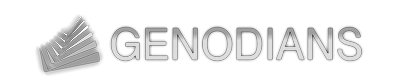

 Norman Feske
Norman Feske