Let's encrypt Genodians.org: Extending Goa
Since the first days we're serving Genodians.org via HTTPS and retrieve the site certificate from https://letsencrypt.org/. Unfortunately, our current certificate-update process uses the quite complex Certbot tool, which requires Python 3 and around a dozen of libraries. Therefore, the process is run in a temporary Linux VM periodically by hand, and I'd like to replace this cumbersome procedure by a Genode subsystem in Genodians.
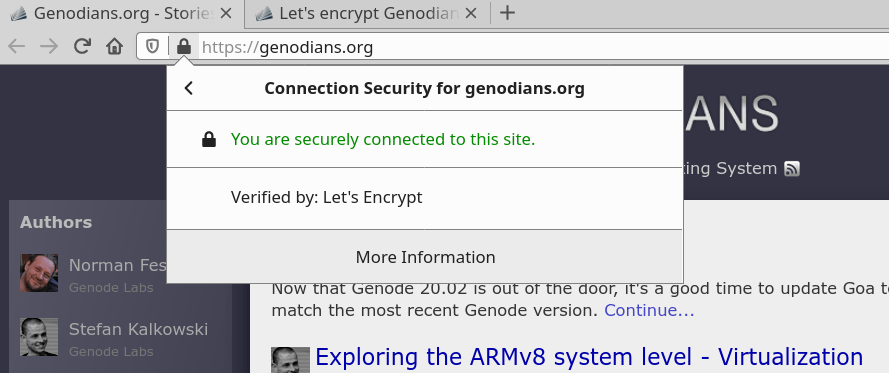
|
During my search for a less complex alternative to Certbot I came across uacme which is an ACMEv2 client written in plain C code with minimal dependencies. After the first experiments the plan was set: Bring Let's Encrypt with uacme natively on Genodians.org using the friendly Goa tool.
Developing with Goa
The first task was to become comfortable with Goa by following the tutorial steps and to adjust the tool configuration to my workflow. So, I created a project subdirectory, ran git init, and did my Goa homework. If I remember correctly it was in Unix part 2 when I realized that I can longer stay with the default configuration of one var/ directory per project. I wanted to consolidate the workflow by splitting the sources from the reproducible binaries in the depot and the actual project build/integration. The tool assisted my intention by its online manual accessible by goa help config and I learned that the following configuration put into .goarc would fulfill my desire.
set depot_dir var/depot set public_dir var/public set common_var_dir var/projects
Also when developing the Goa project and some Genode component (in my case the Libc) in parallel, it is quite convenient to instruct Goa to use your development Genode source tree and depot like follows.
# for development/debugging (comment out with # if not needed) set depot_dir ../genode.git/depot set versions_from_genode_dir ../genode.git
All settings, experiments, and source code described here can be found in my Goa projects repository.
Extending Goa
After the tutorial I felt something was missing from the current examples. What about file-system access to store the certificates updated with uacme persistently? How may uacme actually connect to the certificate servers? The answer to both questions is the <requires> node of the runtime configuration file. For network access the developer may add the <nic> requires node and for file-system access <file_system>. So, I got down to business and extended Goa to support both requirements.
<requires> ... <file_system label="rw" writeable="yes"/> </requires>
For the file-system test, I extended the unix example's runtime file like above. The <file_system> node declares the requirement for a file-system service for the label rw with write permission. The label attribute is mandatory but the writeable attribute defaults to false if not declared. When run via goa run the Goa tool prepares the system configuration in a way that a lx_fs file-system service is started and configured to serve the desired session requirement. lx_fs is special a Genode component that has access to the Linux file system and provides a corresponding file-system service to other Genode components. The label is used as subdirectory name in the var/fs directory effectively serving var/fs/<label> as root of the file-system service. All directories are created if they don't exist on goa run but preserved on exit, which enables pre-population of the tree before the run as well as access to added or changed files afterwards.
The integration into the unix example is just a couple of additions to the raw/unix.config file depicted in the following template.
<parent-provides> ... <service name="File_system"/> </parent-provides>
<start name="vfs">
<config>
<vfs> ... <dir name="rw"> <fs label="rw"/> </dir> </vfs>
</config>
<route>
...
<service name="File_system" label="rw"> <parent label="rw"/> </service>
</route>
</start>
With these changes in place, the vfs server provides an rw subdirectory that is served by the lx_fs component outside of the runtime. Now, you may transfer files between Linux and the unix example via the var/fs/rw directory.
<requires> ... <nic label="tap_goa"/> </requires>
After finishing the file-system support I immediately went for adding networking. For Linux, the linux_nic_drv represents an adapter from the Nic session to a user-accessible Linux tap device. The snippet above instructs Goa to add the required system components and configuration elements to access a tap device named tap_goa. Such a device may be created with the following commands under Linux. Note, the label attribute is optional and linux_nic_drv uses tap0 by default.
ip tuntap add dev tap_goa mode tap user <USER> ip address flush dev tap_goa ip address add 10.0.11.1/24 brd 10.0.11.255 dev tap_goa ip link set dev tap_goa addr 02:00:00:ca:fd:01 ip link set dev tap_goa up
Now, the unix example can be extended to access the network with the following changes.
pkg/unix/runtime
<content> ... <rom label="stdcxx.lib.so"/> <rom label="vfs_lwip.lib.so"/> <rom label="netecho"/> </content>
pkg/unix/archives
... nfeske/src/stdcxx nfeske/src/vfs_lwip chelmuth/src/netecho
raw/unix.config
<parent-provides> ... <service name="Nic"/> </parent-provides>
<start name="vfs">
<config>
<vfs>
...
<dir name="socket">
<lwip ip_addr="10.0.11.55" netmask="255.255.255.0"
gateway="10.0.11.1" nameserver="1.1.1.1"/>
</dir>
<dir name="bin"> <rom name="netecho"/> </dir>
</vfs>
</config>
</start>
<start name="/bin/bash">
<libc ... socket="/socket"/>
</start>
This configures the bash component to expect the socket file system at /socket and instructs the vfs server to mount the lwIP VFS plugin at the same location. You may have seen the netecho component in the changes too, which is a tiny echo-to-network tool I implemented in my goa-project repository for simple network testing. If everything is setup correctly you may run the following commands in Linux and the Genode unix shell.
Linux
nc -l -p 12345
Genode
netecho 10.0.11.1 12345 "hello`"
Despite the declaration of gateway/nameserver, we only have local network access currently. To permit the Genode components to access your LAN or the internet, you have to setup routing (or bridging if your LAN permits) between the tap device and your uplink device. I use the following commands for setting up NAT routing.
iptables -t nat -A POSTROUTING -o eth0 -j MASQUERADE iptables -A FORWARD -i tap_goa -o eth0 -j ACCEPT iptables -A FORWARD -i eth0 -o tap_goa -m state --state RELATED,ESTABLISHED -j ACCEPT echo 1 > /proc/sys/net/ipv4/ip_forward
The implementation of the extensions is not yet part of the Goa master branch but is discussed in a dedicated pull request on GitHub and should be merged soon.
Next steps
With file system and networking available I can now start the actual port of the uacme tool, but this is for a future article.
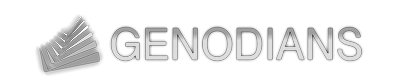

 Christian Helmuth
Christian Helmuth