Native VNC client
In order to connect to VMs remotely, several options exist. Using VNC is one way to go. Virtualization solutions like Qemu/KVM have built-in support, so a native VNC client on Genode becomes handy. In this post I'm going to report about a ported VNC client of the libvncserver project and its usage on Sculpt 20.02.
My colleague Christian P. ported some time ago already a libvnc version, which I could revive and adjust to today's Genode code base. Additionally, I packaged the port of libvnc and the SDL based VNC client to be usable with Sculpt 20.02. With the ported VNC client I was able to connect to and use VMs running on Linux/KVM remotely. The client is packaged and was tested on both Sculpt 20.02 versions, x86_64 and arm_v8a.
The result of this work entered the genode-world repository already and can be tried out. For convenience reasons, I provide the ready to use packages of the client via my depot of Sculpt 20.02. You may find the packages and download it from via Sculpt's installation menu:
+
-> Depot
-> alex-ab
-> Applications
-> sdl_vnc (x86)
-> sdl_vnc (arm_v8a)
When starting the VNC component first time, it will complain about a missing configuration. Right, we need to tell where we want to connect to. The client expects its configuration in the recall filesystem, which you configured access to beforehand. You may use the build in file browser, the inspect feature or a noux shell to lookup a basic configuration in the sdl_vnc package:
/rw/depot/alex-ab/pkg/sdl_vnc/<version>/runtime
There you will find a commented out example configuration, which is well suited as starting point. Copy the config xml node part over to the recall directory
/rw/recall/sdl_vnc/recall/config
and keep only the config xml node, e.g.:
<config>
<arg value="sdl_vnc"/>
<arg value="127.0.0.1:5900"/>
<libc stdout="/dev/log" stderr="/dev/log" rtc="/dev/rtc" socket="/socket"/>
<vfs>
<dir name="dev">
<log/> <null/ <rtc/>
<inline name="random">01234567890123456789</inline>
</dir>
<dir name="socket"> <lwip dhcp="yes"/> </dir>
</vfs>
</config
As you see, you may now configure the remote IPv4 address and the port, where you want to connect to. In case you need to provide a VNC password, add additionally the arg nodes:
<config> <arg value="sdl_vnc"/> <arg value="127.0.0.1:5900"/> <arg value="-password"/> <arg value="secretpassphrase"/> ....
As you see from the configuration, by default the lightweight IP (lwIP) stack is configured. If you prefer the ported Linux IP stack, just replace lwip by lxip in the configuration and there you go.
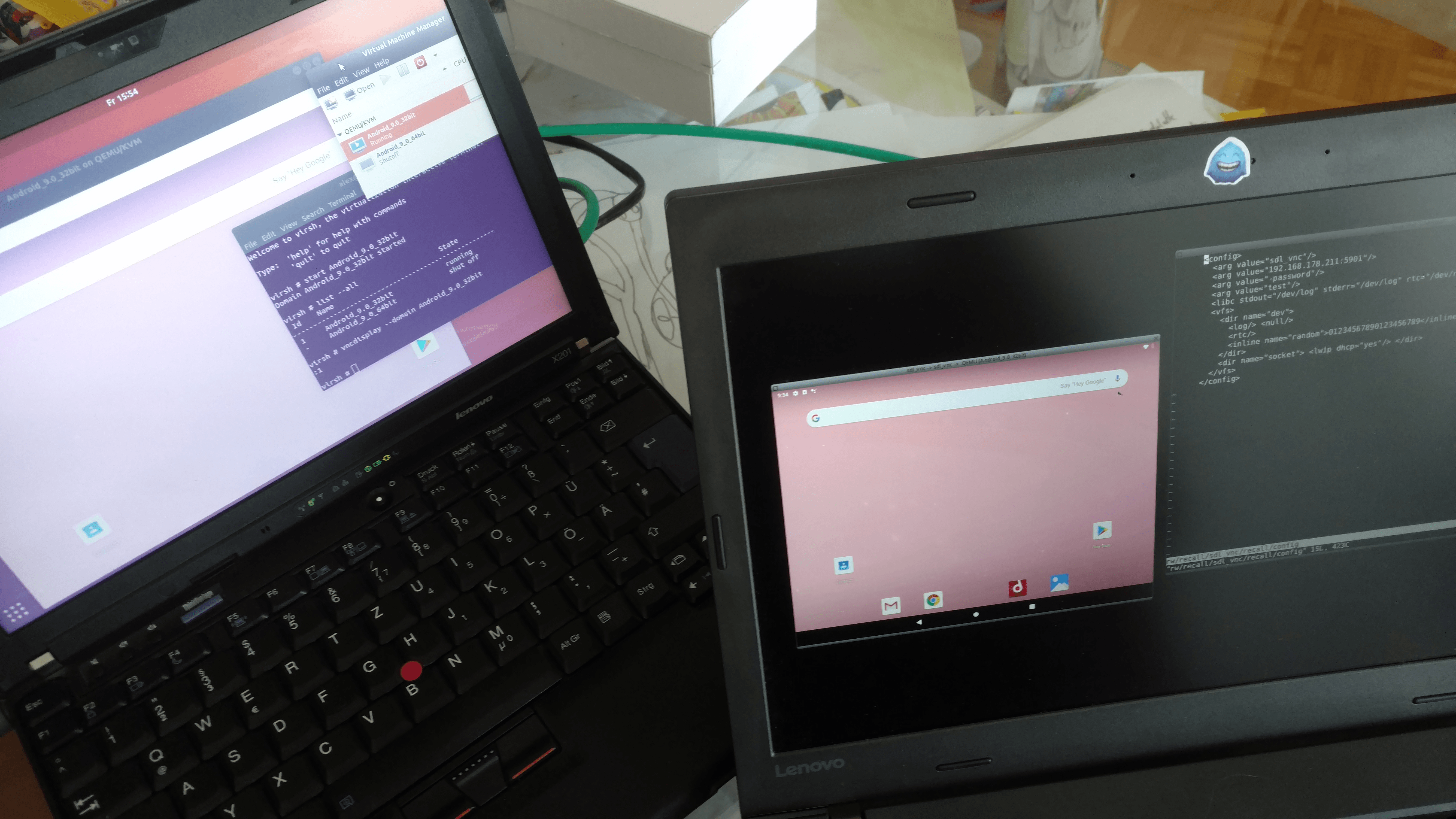
|
Known issues
We hoped to use the VNC client also with Intel AMTs KVM for testing/developing purposes. Unfortunately, the Intel AMT KVM server speaks the VNC 4.0 protocol version and the client supports solely 3.8. A test drive of the unmodified SDL VNC client on Linux with the target AMT KVM machine failed with the same symptom as our port on Sculpt OS.
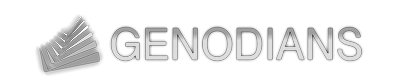

 Alexander Böttcher
Alexander Böttcher