Genode development container
In the past, the question was asked several times: why doesn't Genode provide a development container, e.g., a docker image. The question was raised by some community members, as well as people interested in giving Genode a try. They did not want to install an additional compiler toolchain and a bunch of tools and thereby pollute their daily working environment.
Well, the easy answer is: the developers at Genode Labs first and foremost develop components for the Genode OS framework. Therefore, the've installed all necessary tools in their working environment anyway. On the other hand nobody of us has made experiences in using the different container tools, as we primarily use Genode now, and at most different Linux VMs for different purposes on top. Last but not least, nobody was keen to take over maintainance of yet another tool.
Anyway, recently the need forced up to upgrade the quite outdated (Ubuntu 16.04) buildbot, which is used to build and test all components and automated run-scripts at Genode Labs. For me this was the time to put all needed credentials into a docker image recipe. Therewith, I hope the effort for everybody else gets lowered to setup a new Genode build environment, or just to give the Genode OS framework a first try.
To profit from the existent image you need a minimal Linux runtime environment, either inside a freshly installed VM running on top of Genode, Windows, Mac, etc., or you use a native Linux installation. It is recommended to use a more or less recent Linux kernel (>= 4.9 works for me). The only requirement is the installation of the docker daemon and utilities. Most distributions deliver docker packages, or you install it directly from the docker website.
The pre-built docker image that contains a minimal Ubuntu 20.04 installation and all tools needed to build Genode and all of its supported 3rd party software is located at:
https://genode.org/files/genode-docker-21.05-image.tar
Its SHA1 hashsum is:
f311b997ad8d386fde630361c8fce20814a62fe2 genode-docker-21.05-image.tar
For convenience reasons, and for all those who are not familiar with using docker to be used as a starting point, I've create a small wrapper tool, simply called docker. It comprises the steps to download and import the Genode development image, as well as to start a development container. At the same location you will find the recipe to build the very same docker image on your own. Just checkout the following repository:
git clone https://github.com/skalk/genode-devel-docker.git
Inside the repository you will find the file Dockerfile, which is the recipe to build the Genode development docker image from scratch. This can take quite some time dependent on the machine you are using.
If you are fine with using the pre-built image provided by Genode Labs, you can simply use the docker tool inside the repository like the following:
./docker import [SUDO=sudo]
If you are able to use the docker tools without root privileges (which is recommended, but goes behind this article), you can leave out the SUDO variable.
When the download, hashsum checking and import of the docker image was successful, you can run a new container instance. It will use your user identity and mount your home directory inside the new container:
./docker run [SUDO=sudo]
When exiting the running shell in the development container, it gets destructed automatically.
If you like to install some additional tools, like your favorite editor, into the existing docker image, and make the changes persistent, you can do so by running it like this:
./docker admin [SUDO=sudo]
In case you do not want to import the pre-built image, but want to build the docker image from scratch, you can do so with the command:
./docker build [SUDO=sudo] [MAKE_JOBS=32]
The MAKE_JOBS variable again is optional and is delegated into the container build process to denote how many make steps can be done in parallel. The default value is 4. It is used when building the Genode GCC compiler toolchain, Qemu, and the RiscV emulator Spike.
To remove the Genode development container image again you can simply do:
./docker clean [SUDO=sudo]
Even, if you are not willing to use docker in the future, you might profit from the new recipe, because it summarizes all dependencies of the Genode build system, run tool + plugins, and all the dependencies of third party software like QT5, sel4, Fiasco.OC, etc..
Edit (2021-06-01): updated to Genode's toolchain 21.05
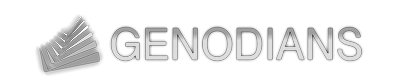

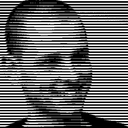 Stefan Kalkowski
Stefan Kalkowski