Pine fun - Bare-metal serial output
For low-level kernel-bootstrapping work, we need a primitive way to print debug messages over a serial connection. This article goes through the steps of executing custom code on bare-metal hardware with no kernel underneath, and attaining serial output by poking UART device registers directly.
In the previous article, we started getting acquainted with the Pine64 hardware, established a serial connection using Linux, and explored the use of the U-Boot boot loader. Now we can move towards running Genode's kernel on the device. Before touching Genode, however, we need to take two precautions.
-
We need to understand the hand-over of execution from the boot loader to the loaded kernel code.
-
In order to know that the right things are happening within our custom code, we need a way to get information out.
To address both questions, we are going to build a custom code blob that can be copied to a predefined physical-memory address and, when executed, prints characters over the serial line.
Information gathering
During our initial exploration, we stumbled over a serial device of type "16550A" at address 0x1c28000 that is apparently used by the Linux kernel by default. We have already seen it in action when we interacted with U-Boot and the Armbian system over the serial connection. Just for reference, here is the corresponding dmesg output again:
[ 2.250163] 1c28000.serial: ttyS0 at MMIO 0x1c28000
(irq = 31, base_baud = 1500000) is a 16550A
There are several ways to find out more about this particular device. For example, one might be inclined to consult chip-vendor documentation. This, however, can be a muddy approach. More often than not, ARM-based SoCs are poorly covered by public documentation, or the available documentation contains uncertainties or even errors. Whenever feasible, I like to follow the path of ground truth, looking at known-to-work code as reference. Let's examine the build configuration of our build of U-Boot, which can be readily found in the u-boot/.config file. When searching it for the string "Serial", we quickly end up at the following line:
CONFIG_SYS_NS16550=y
The driver has to have something like "NS16550" in its name. So let's grep the source tree for files named after this string:
$ cd u-boot $ find | grep -i NS16550 ./drivers/serial/ns16550.c ./drivers/serial/ns16550.su ./drivers/serial/.ns16550.o.cmd ./drivers/serial/ns16550.o ./drivers/serial/serial_ns16550.c ./include/ns16550.h ./include/config/sys/ns16550.h ./spl/drivers/serial/ns16550.su ./spl/drivers/serial/serial_ns16550.o ./spl/drivers/serial/.ns16550.o.cmd ./spl/drivers/serial/ns16550.o ./spl/drivers/serial/serial_ns16550.su ./spl/drivers/serial/.serial_ns16550.o.cmd
That looks promising. At this point, we are especially interested in drawing the connection to the UART device address 0x1c28000. Remember how we specified PLAT=sun50i_a64 to the build system of U-Boot? The "sun50i_a64" has to refer to our SoC. So let's grep the source tree for any connection between "sun" and "NS16550".
grep -r NS16550 | grep -i sun ... include/configs/sunxi-common.h:# define CONFIG_SYS_NS16550_COM1 SUNXI_UART0_BASE include/configs/sunxi-common.h:# define CONFIG_SYS_NS16550_COM2 SUNXI_UART1_BASE ...
Next stop, SUNXI_UART0_BASE:
grep -r SUNXI_UART0_BASE ... arch/arm/include/asm/arch-sunxi/cpu_sun9i.h:#define SUNXI_UART0_BASE (REGS_APB1_BASE + 0x0000) arch/arm/include/asm/arch-sunxi/cpu_sun4i.h:#define SUNXI_UART0_BASE 0x01c28000 ...
Now seeing the address 0x01c28000, we know for certain that we are looking at the right device and the corresponding driver code.
The next step consists of cross-checking several pieces of information. Searching the web for "NS16550 pdf" brings up the data sheet for the device (http://caro.su/msx/ocm_de1/16550.pdf). In contrast to SoC chip vendor documentation, data sheets of individual IP cores like this are - if publicly available - usually of good quality. So we are lucky. Glimpsing over the data sheet, we learn that the register at offset 0 is the so-called transmitter holding register (THR). We must write to this register to print a character. It is interesting to see that all device registers are 8 bits wide. This raises the question how those registers are mapped to system-bus addresses of the ARM SoC. The answer can be found at the Allwinner A64 manual as linked by the Pine64 wiki. Here, we learn that the individual registers are mapped to 32-bit aligned memory-mapped I/O registers. Thus, the register offsets found in the NS16550 data sheet have to be multiplied with 4. The THR register is of course mapped to offset 0. For cross-checking this information, the U-Boot driver code at drivers/serial/ns16550.c becomes handy.
What has the NS16550 data sheet has to say about the THR register?
Before writing this register the user must ensure that the UART is ready to accept data for transmission, for example checking that THR Empty flag is set in the LSR
LSR stands for line status register. According to the data sheet, it is the 5th register. Hence, it should be accessible at the ARM system bus at offset 5*4 = 0x14. We also learn that the mentioned "Empty" flag hides behind bit 5 of the LSR.
20 bytes yelling "U"
As a preliminary test, let's try to unconditionally write the character U (ASCII value 0x55) to the THR register in an infinite loop. The corresponding C program (saving the file as main.c) looks as follows:
int _start()
{
for (;;)
*(unsigned long *)0x1c28000 = 'U';
}
Since we will ultimately have to use Genode's tool chain very soon, now would be a good time to install it. The tool chain comes with AARCH64 support. All the utilities can be found at /usr/local/genode/tool/current/bin/. One may consider adding this directory to the shell's PATH variable to avoid the need for typing out this rather long path. But that is just a matter of convenience.
The following invocation of GCC compiles our little C program into an ELF binary:
$ genode-aarch64-gcc -nostdlib main.c -o serial_test
The -nostdlib flag tells the compiler that we don't want to link any C runtime or default startup code. Let's inspect the result by disassembling the binary using objdump.
$ genode-aarch64-objdump -ld serial_test serial_test: file format elf64-littleaarch64 Disassembly of section .text: 0000000000400000 <_start>: _start(): 400000: d2900000 mov x0, #0x8000 // #32768 400004: f2a03840 movk x0, #0x1c2, lsl #16 400008: d2800aa1 mov x1, #0x55 // #85 40000c: f9000001 str x1, [x0] 400010: 17fffffc b 400000 <_start>
Even though the instructions look quite alien to me (not being too familiar with the AARCH64 ISA at this point), this looks very reasonable. It's good that the generated code does not rely on a stack pointer because we cannot assume to have a valid stack. However, the link address 0x400000 is concerning because the RAM base address of the A64 SoC is not lower than 0x40000000. Remember, when we looked at Linux' /proc/iomem, we spotted the following line:
40000000-bdffffff : System RAM
So we will have to tweak the linker arguments a bit. From our experiments with U-Boot, we learned that U-Boot's default load address 0x42000000 lies within this range. We can use the linker argument -Ttext to explicitly specify our desired link address for the text (code) segment:
genode-aarch64-gcc -Wl,-Ttext=0x42000000 -nostdlib main.c -o serial_test
The -Wl, prefix is merely needed to tell the GCC frontend to pass the following argument to the linker. With this tweak, the disassembled binary looks even better:
Disassembly of section .text:
0000000042000000 <_start>:
_start():
42000000: d2900000 mov x0, #0x8000 // #32768
42000004: f2a03840 movk x0, #0x1c2, lsl #16
42000008: d2800aa1 mov x1, #0x55 // #85
4200000c: f9000001 str x1, [x0]
42000010: 17fffffc b 42000000 <_start>
The serial_test is a complete ELF binary with all kinds of meta data. For running the instructions on the target, we either need an ELF loader (U-Boot can of course do that for us) or we climb the hill barefoot. The latter gives us more control. So let's convert the ELF binary into a raw binary using objcopy.
genode-aarch64-objcopy -Obinary serial_test serial_test.img
We named the raw binary serial_test.img. Checking its size, it is quite thrilling to see that it is just 20 bytes of pure usefulness! No overhead.
The next step would be fetching the image via U-Boot's TFTP support. The TFTP server running my development machine serves the directory /var/lib/tftpboot/. So we have to copy our serial_test.img to this directory before turning to U-Boot's console:
=> bootp 10.0.0.32:/var/lib/tftpboot/serial_test.img
BOOTP broadcast 1
BOOTP broadcast 2
BOOTP broadcast 3
DHCP client bound to address 10.0.0.178 (1100 ms)
Using ethernet@1c30000 device
TFTP from server 10.0.0.32; our IP address is 10.0.0.178
Filename '/var/lib/tftpboot/serial_test.img'.
Load address: 0x42000000
Loading: #
4.9 KiB/s
done
Bytes transferred = 20 (14 hex)
It seems our program in its entirety reached its designated place. Now it's time to take a jump!
=> go 0x42000000 ## Starting application at 0x42000000 ... UUUUUUUUUUUUUUUUUUUUUUUUUUUUUUUUUUUUUUUUU...
The serial console gets flooded with U characters. What a joyful moment!
Let's reiterate what we gained by this experiment:
-
We know how to compile a custom C program into binary code that works on the target.
-
We successfully loaded our binary onto the target and passed control from the boot loader to our code.
-
We got a positive lifesign back from our code.
Evolving from primordial vocals to words
Until now, we just violently poked the THR register without listening for the status of the UART device. To make the program utter words instead of merely vocals, this ignorance has to stop.
While modifying our program, we have to be careful to not using the stack. While doing these iterative experiments, a little Makefile becomes handy, which prints the disassembled program after each compilation:
CROSS_DEV_PREFIX := /usr/local/genode/tool/current/bin/genode-aarch64- serial_test: main.c $(CROSS_DEV_PREFIX)gcc -Wl,-Ttext=0x42000000 -nostdlib $< -o $@ $(CROSS_DEV_PREFIX)objdump -ld $@ serial_test.img: serial_test $(CROSS_DEV_PREFIX)objcopy -Obinary $< $@ test: serial_test.img cp $< /var/lib/tftpboot/
This little workflow tool not only makes life so much more convenient but it also documents the use of the various commands for the future me. Since I regard it as a mere personal tool of mine, I even don't hesitate place commands like the copying of the image to my TFTP directory in there. Now, by issuing make test, the command takes all the steps of compiling, showing the assembly code, creating the raw binary, and copying to the TFTP directory all at once.
Turning back to our actual program, the next baby step would be the output of a string of characters instead of just one character, like so:
static char const *text = "Aye aye.\n\r";
static char const *s;
for (;;)
for (s = text; *s; s++)
*(unsigned int volatile *)0x1c28000 = *s;
You may wonder why the variables text and s are marked as static? If I made them local variables, which would normally be the better practice, the compiler would generate a stack frame. For example, by merely changing the for loop to the innocent looking line
for (char const *s = text; *s; s++)
the corresponding assembly program will generate instructions changing and de-referencing the stack-pointer register:
42000000: d10043ff sub sp, sp, #0x10
42000004: 90000080 adrp x0, 42010000 <_start+0x10000>
42000008: 91018000 add x0, x0, #0x60
4200000c: f9400000 ldr x0, [x0]
42000010: f90007e0 str x0, [sp, #8]
...
Since we don't have a stack, this is a big no-no! The static keyword tells the compiler to statically allocate the variable at the data (or bss) segment of the binary. Speaking of binary segments, for a bit of a shock, have a look at the binary size now:
$ ls -la serial_test.img -rwxrwxr-x 1 no no 65640 Dez 17 15:30 serial_test.img
Isn't that embarrassing? With our change, we inflated the binary size from 20 bytes to more than 64 KiB. This effect is caused by our use of variables, which were completely absent in the initial version. The use of at least one variable prompts the compiler/linker to generate a data segment in addition to the text (code) segment. By default, the linker places each segment at an aligned address using a default alignment. On AARCH64, this default alignment is 64 KiB so that the segment always starts at the beginning of a MMU page when using virtual memory. Because of this default behavior, our few instructions are followed by almost 64 KiB of zeros before the variables start at the next 64 KiB boundary. As of now, we don't use any MMU. So we could in principle weaken the default alignment. Just for reference, the GCC argument for defining a segment alignment of 16 bytes would be -Wl,-z -Wl,max-page-size=0x10. Voila! The image shrunk from 64 KiB to less that 200 bytes. Well, I'll stop the bean counting for now and run this version of the program:
## Starting application at 0x42000000 ... Aye aye. Aye aye. Aye aye. Aye aye. Aye aye. Aye aye. Ayeaaaaaaaaaaaaaaaaaaaa...

|
Even though we can see strings of characters, at one point, the output regresses to primordial vocals again. This had to be anticipated since we don't yet check the TX status bit before writing a new character to the THR register. Interestingly, it worked for a while, presumably as long as the capacity of the UART's TX FIFO buffer could swallow the characters.
By the way, while tinkering with devices at such a bare-bones level with almost no infrastructure, an artificial delay can be accomplished as follows:
for (i = 0; i < 1000000; i++)
asm volatile("nop");
By adding these lines to the body of the outer for loop, we can indeed observe stable output. But that is of course just a hack. Let's us better change the code to actually evaluate the status bit.
int _start()
{
enum {
UART_BASE = 0x1c28000,
THR = UART_BASE,
LSR = UART_BASE + 0x14,
LSR_THRE = (1 << 5)
};
/* static is needed to prevent the compiler from creating a stack frame */
static char const *text = "Aye aye.";
for (;;) {
static char const *s;
for (s = text; *s; s++) {
/* poll 'TX Holding Register Empty' bit */
while (((*(unsigned int volatile *)LSR) & LSR_THRE) == 0);
*(unsigned int volatile *)THR = *s;
}
}
}
Note the amount of lipstick I applied to the code.
-
Adding a comment here and there.
-
Grouping things with vertical whitespace.
-
Using enum values to give magic values tangible names.
I agree that this may be a little excessive for such a temporary test program. But keep in mind that I wrote it not for my present me, but for you, and my future me. Also note that I removed the line break from the text, which has no reason other than making the following picture more pretty.
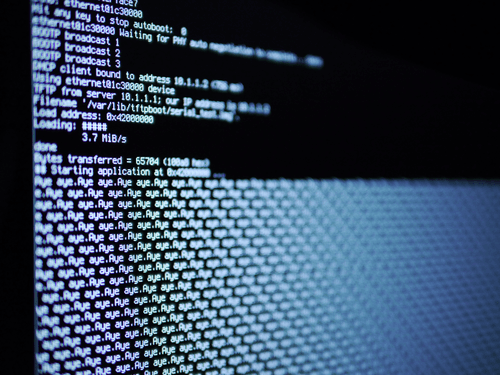
|
|
Infinite obedience
|
Thanks to listening to the UART's TX status bit, the output has become reliable. So now, we have a minimal and known-to-work blueprint for our upcoming kernel's UART driver. With this primitive way to get information out of the board, we can turn our attention to the kernel-porting work, which is the topic of the next article ...
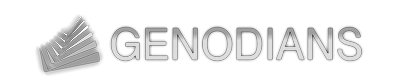

 Norman Feske
Norman Feske