Porting Sculpt (1) - Preparations
In my previous article, I presented an overview of undertaking the port of Sculpt OS to another SoC. Today, let us take a closer look at the first step - taking technical and non-technical preparations.
For the preparatory work, I recommend taking one month of time. This may sound excessive but there are good reasons. First, Genode's tooling deviates from the beaten tracks known from commodity operating systems. In particular Genode's run tool is quite unique and powerful. But it comes at the price of a learning curve. The learning should not be done as a side activity but requires the focus of the developer. Second, the initial steps of enabling a new hardware tend to be fiddly. Especially when it comes to compiling and testing out a vendor-customized boot loader and Linux kernel from source, this can become a walk on muddy ground. Without patience or with time pressure, it can get messy and exhausting. Third, contemplating about non-technical preparatory aspects like licensing deserves some nights to sleep over it.
Licensing considerations
I see your raised eyebrows. Why bother with software licensing at this point? To pursue the upcoming steps with as little friction as possible, make up your mind about your objectives behind pursuing the porting work. The licensing of your code should follow from that. From the chosen license, in turn, follows the way of how to interact with the community. Let me illustrate this point with three example scenarios:
- No strings attached
-
Open-source driver code authored by hardware vendors is often published under a permissive license to make the code broadly usable across projects with different open-source and proprietary licenses. Even for code contributed to the GPL-licensed Linux kernel, some vendors like Intel provide their contributions under the terms of the permissive MIT or BSD licenses, and thereby allow anyone to incorporate such code into other operating systems without licensing constraints. Usually such code is a clean-room implementation developed in-house at the vendor without incorporating 3rd-party code. This approach is preferable whenever the objective is the highest possible adoption of the code.
- Submitting code upstream to the Genode project
-
A second possible objective may be the integration of your work upstream into the official Genode project to make the new SoC platform straight-forward to use for the Genode community and to benefit from the ongoing maintenance of the code by Genode Labs. However, with this ambition in mind, you need to ensure that you and your employer agree with the process of contributing and in particular with the terms of the Genode contributor's agreement (PDF), which grants Genode Labs the right to offer Genode - including your code - under both open-source and commercial licensing terms.
- Pursuing a dual-licensing business
-
At the other extreme, your objective may be offering the results of your work as a commercial product, following a dual-licensing business model. In this case, you may consider publishing the code under the most restrictive copyleft license possible, along with the option for a commercial license. Or you may even go as far as considering the Genode Component Public License (CPL). This route should be considered only when planning a long-term commitment in actively productising and supporting your code. Note that the GCPL is no win for the open-source community beyond Genode.
The path taken has far-reaching ramifications. The ability to incorporate 3rd-party code into your work. The visibility of your work within the Genode community. The selection of a suitable place for hosting your code. Community spirit. Or the viability of contributions by others to your code.
The decision may be taken for different components individually. For example, when taking the Linux USB stack as the basis for a USB host-controller driver component, this component naturally inherits Linux' GPLv2 license. At the same time, your custom in-kernel timer driver might fit best into the upstream Genode project.
In our experience, taking and openly communicating licensing decisions up front before starting actual development work reduces possible friction - especially if a legal department is involved - and avoids wrong expectations.
Selecting a suitable SoC
The question of which particular SoC to select as the basis for your work is of course closely related with the same objectives as discussed above. You may consider the following points:
-
Costs of the chip and the devices featuring the chip. E.g., if you primarily intend to accommodate hobbyists, a low-end device might be preferable. In this respect, my preference for NXP's i.MX SoC is arguably not ideal when looking at the costs of widely available boards but there are other arguments:
-
Availability of accessible hardware featuring the SoC. Many SoCs are available only in large volumes and thereby end up in consumer devices only. More often than not, such consumer devices are completely locked down, rendering the attempt to install a custom operating system moot.
With accessible hardware, I'm also referring to the availability of development boards that mirror the architecture of a consumer device but with additional connectors for obtaining serial output, network connectivity, and possibly JTAG.
-
Availability and quality of technical documentation. Even for many SoCs popular in the Linux community - think of the Raspberry Pi devices - public documentation is sparse or of questionable quality. If you find a "reference manual" of only a few hundred pages online, possibly imprinted with the term "CONFIDENTIAL", it's probably better to stay away from this chip. A modern SoC has usually more than 4000 pages of documentation. When browsing through it, look out for prose and architectural diagrams. Some "reference manuals" are merely disguised register listings, which are not very insightful.
-
Support by the official Linux kernel. Even though most ARM devices run Linux, many vendors do not even attempt to contribute vendor-specific code upstream to the Linux project. Should the official Linux kernel features support for a particular SoC, this is a good sign for the maturity of the open-source drivers. In contrary, if only a certain whacky vendor kernel is known to work well with the SoC, it's probably best to shy away.
-
Presence of hardware-based I/O protection (System-MMU). To fully leverage the advantages of Genode's architecture, the sandboxing of device drivers is important. Otherwise, all device drivers must be considered trusted.
When we originally embraced the i.MX8M SoC, we silently assumed that every modern 64-bit SoC should feature a System-MMU in our modern times. We eventually learned that this is actually not the case for the i.MX8M.
If different variants of one SoC with and without System-MMU are available, make sure to pick the variant that includes this feature.
Start by taking the known-good path
Even though you may be eager with bringing Genode to the new device, let us first exercise the device with its known-to work software stack.
-
Usually, development boards come with a Linux-based system pre-installed. Try it out. Test the functioning of all hardware connectors that are important to you.
-
Chase down the source code of the exact Linux kernel that is pre-installed on your board. In most cases, this so-called vendor kernel is a customized version of Linux, with the source code provided at a vendor-specific place. Download it. Follow the vendor-provided instructions to build it from source. Boot your custom built Linux kernel on your device.
This kernel will serve us as a working reference later. It allows us to cross-correlate problems between Genode and Linux, obtain traces of Linux device drivers, or to get hold of system-register states initialized by the Linux kernel to a working state.
-
Study the device tree of the working Linux kernel and correlate this information with the documentation. This helps to form a mental picture of the hardware and to identify possible risks (indicated by your level of confusion) early on.
...slowly leaving the known-good path...
-
Now that you are familiar with the vendor kernel, let's cross fingers and hope that the vanilla Linux kernel works just as well. Download the vanilla Linux kernel and look out for the support for your SoC. In the worst case, you won't find any. In the best case, the vanilla kernel works out of the box. In case the vanilla kernel works well, better use this one a reference for your further work.
Setting up an efficient development workflow
For the few test drives taken until this point, juggling SD-cards is probably fine. But down the road, you will need to boot your device with custom system image hundreds of times. Take the time for setting up a convenient test-control loop for your device to make this work enjoyable.
Explore Genode's run tool
Read Section 5.4 "System integration and automated testing" of the Genode Foundations book as found at https://genode.org.
Try out the various options with an already supported platform. Browse the files at tool/run/ to learn about the various backend modules and options. E.g., look at tool/run/image/uboot to demystify the creation of uImage files by Genode.
Run and test the U-Boot loader on your device
U-Boot is the de-facto standard of booting embedded ARM boards today. We primarily use U-Boot for its ability to fetch a system image over the network. There is a good chance that your board comes equipped with U-Boot already. If not, investigate the option to chain-load U-Boot from your board's boot loader.
Once you got U-Boot to work, continue with reproducing the U-Boot binary from source. This may become handy for investigating device-driver issues later on (e.g., taking U-Boot's IOMUX or power or clock configuration as reference, peeking device states at boot time). Consider extending Genode's tool/create_uboot utility, thereby documenting the steps for reproducing the U-Boot version for your particular board from source.
Create a working test-control loop
The goal of this step is to reach a state where you can type only one command like following from the Genode build directory to trigger a complete build-test cycle.
make run/log KERNEL=hw BOARD=<your-board>
The build-test cycle entails:
-
Compiling the source code of Genode components,
-
Applying a system configuration,
-
Assembling a system image,
-
Making the system image available over TFTP,
-
Power-cycling the board,
-
Letting the board fetch the system image and start it, and
-
Getting the serial output of the board right in your terminal.
To reach this level of convenience, the following topics must be addressed:
- Network boot
-
-
Set up TFTP server on you development machine
-
Test your TFTP server locally from your development machine
-
Configure DHCP server in your network to direct the boot loader of your development board to the TFTP server on your development machine
-
- Let the run tool obtain the serial output from your board
-
Take a look at the various options of run tool at tool/run/log.
- Network-controlled reset / power switch
-
As the icing on the cake, consider powering your board via a network-controlled power socket as described in Christian's article. More options can be found at tool/run/power_off and tool/run/power_on.
For further inspiration, you may enjoy Tomasz' article about automating his Raspberry-Pi development workflow.
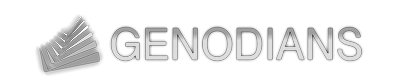

 Norman Feske
Norman Feske