Dynamically changing keyboard remapping rules
When setting up my Sculpt-based work environment, my intent was to run an unmodified Linux installation as VM in Sculpt. Being strongly accustomed to i3wm, I quickly noticed the lack of the Windows key that is used for controlling the i3 window manager but which is intercepted by Sculpt for the same job. A bit reluctant to change my habits and retrain new key combos, I needed a better solution. With advice from Norman, I came to a pretty neat solution that I would like to share with you.
For starters, let me briefly explain the problem: In Sculpt, the Windows key (aka KEY_LEFTMETA) is remapped to KEY_SCREEN by default and used as a modifier key for controlling the window manager. In consequence, the Windows key is not available to any application or VM unless we add another remapping rule such as KEY_RIGHTCTRL to KEY_LEFTMETA.
Unwilling to touch the key combos that I have wired already, the engineers mind was consulted for a better solution to this multiplexing problem. What does an engineer think of when spatial multiplexing is exhausted? Right, time multiplexing! Or, in Sculpt terms, dynamically toggle the KEY_LEFTMETA to KEY_SCREEN remapping rule. Of course, this is achievable by manually editing the event_filter config, yet, I’d appreciate a little more convenience. Maybe introduce a global key to toggle the remapping rule? Norman hinted that such a pattern is already employed for numlock.
In the end, I created a user_keys package that solely uses existing components (most importantly global_keys_handler and rom_filter) to augment my Sculpt system with such a feature. My motivation to share this story is not only because I think someone else could find this feature useful but also because it highlights the modularity of Genode-based systems such as Sculpt.
Usage
You can find a ready-to-use user_keys package in my depot (jschlatow) or build your own from genode-world.
Note, in Sculpt 21.03b, you must manually add my depot files. You can take the download and pubkey files from this pull request.
When installing and deploying the package, it requests a Gui and a File_system session. We must choose system GUI for the Gui session in order to receive global key events. The file system is needed to read the files dynamic_remap.config and user_keys.config as well as to write a user.remap file. I use the following chroot launcher to serve /config/keyboard to which I route the user_keys’s File_system session:
<launcher pkg="genodelabs/pkg/chroot/2021-02-22">
<route>
<service name="File_system"> <parent label="config"/> </service>
</route>
<config> <default-policy path="/keyboard" writeable="yes"/> </config>
</launcher>
Both input files, user_keys.config and dynamic_remap.config must be manually created and filled appropriately. The user_keys.config contains the config of the global_keys_handler component instantiated by user_keys. Let’s say we want to toggle our remapping rules when pressing scrolllock.
<config> <bool name="state" initial="yes"/> <press name="KEY_SCROLLLOCK" bool="state" change="toggle"/> <report name="state"> <bool name="state"/> </report> </config>
This config instructs the global_keys_handler to generate a report and toggle the enabled state whenever KEY_SCROLLLOCK is pressed. The report is consumed by user_keys’ rom_filter component, which uses dynamic_remap.config as its config. Let’s create a config that sets the mapping of KEY_LEFTMETA to KEY_SCREEN depending on the reported state:
<config>
<input name="enabled" rom="state" node="state">
<attribute name="enabled" /> </input>
<output node="remap">
<if>
<has_value input="enabled" value="yes"/>
<then>
<inline>
<key name="KEY_LEFTMETA" to="KEY_SCREEN"/>
</inline>
</then>
</if>
</output>
</config>
The output of the rom_filter component is written to the user.remap file of the provided file system (/config/keyboard/user.remap in my case). At this point, we still have to register KEY_SCROLLLOCK as a global key before we see any action. This is done in /config/nitpicker with the following line:
<global-key name="KEY_SCROLLLOCK" label="runtime -> user_keys -> user_keys -> input"/>
Finally, we will see the aforementioned user.remap file changing its content when we press KEY_SCROLLLOCK. As a final step, we simply include this file in our /config/event_filter:
<remap> [...] <include rom="keyboard/user.remap"/> [...] </remap>
Note, if you want to set all configs at startup, you must copy all files, including user.remap, to config/<VERSION>/keyboard/ of your used file system. The user.remap file is important to prevent that the event_filter tries to include a non-existing ROM.
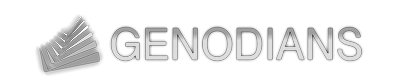

 Johannes Schlatow
Johannes Schlatow