Sculpt OS on HP EliteBook 840 G5
A few weeks ago, I got hold of a brand-new HP EliteBook and was eager to find out how Sculpt OS may do on it. The specs promised a smooth ride but as always I had to face some hidden obstacles.
After unpacking, the 840 made a solid first impression with the comfortable keyboard and quite usable trackpoint. Also, the notebook is quite capable with a quad-core Intel i5-8350U CPU, 16 GiB RAM, NVMe, and Intel-based peripherals for WiFi, Ethernet, and graphics. Especially the peripherals promised maximum compatibility with our driver arsenal.
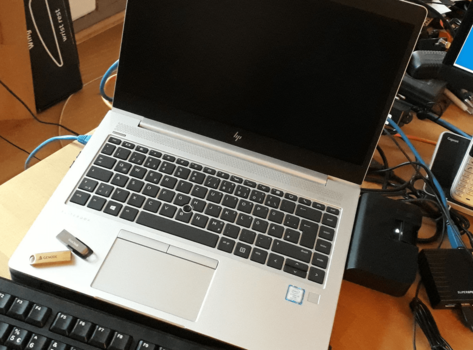
|
First boot
Unfortunately, the first boot of a recent Sculpt OS USB flash drive just hanged after GRUB showing the GENODE boot logo. So, it was time to get my hands dirty and debug the boot process. From a debuggers point of view, the used i5-8350U CPU luckily comes with Intel vPRO support, which means enabling AMT Serial-Over-LAN is just a matter of some configuration tweaks. Additionally, I adapted the Sculpt configuration to use the core LOG service, which reflects all messages on the first UART - in our case (and thanks to bender) AMT SOL.
--- a/repos/gems/run/sculpt.run
+++ b/repos/gems/run/sculpt.run
@@ -220,7 +220,7 @@ install_config {
<route>
<service name="ROM" label="log"> <parent label="kernel_log"/> </service>
<service name="Timer"> <child name="timer"/> </service>
- <service name="LOG" label="log"> <child name="log" label="kernel"/> </service>
+ <service name="LOG" label="log"> <parent/> </service>
<any-service> <parent/> </any-service>
</route>
</start>
@@ -239,7 +239,7 @@ install_config {
<resource name="RAM" quantum="96M" constrain_phys="yes"/>
<binary name="init"/>
<route>
- <service name="LOG"> <child name="log"/> </service>
+ <service name="LOG"> <parent/> </service>
<service name="ROM" label="config">
<child name="config_fs_rom" label="drivers"/> </service>
<service name="ROM" label_last="capslock"> <child name="report_rom"/> </service>
@@ -391,7 +391,7 @@ install_config {
<affinity xpos="1" width="1"/> <!-- decouple leitzentrale from boot CPU -->
<provides> <service name="Nitpicker"/> </provides>
<route>
- <service name="LOG"> <child name="log"/> </service>
+ <service name="LOG"> <parent/> </service>
<service name="ROM" label="config">
<child name="leitzentrale_config"/> </service>
<service name="ROM" label_prefix="report -> ">
@@ -468,7 +468,7 @@ install_config {
<child name="report_rom"/> </service>
<service name="Report"> <child name="fs_report"/> </service>
<service name="LOG" label="unlogged"> <parent/> </service>
- <service name="LOG"> <child name="log"/> </service>
+ <service name="LOG"> <parent/> </service>
<service name="Rtc"> <child name="rtc_drv"/> </service>
<any-service> <parent/> </any-service>
</route>
With these measures in place, the log of the next boot revealed that our acpi_drv did not play well with the notebook's ACPI configuration. After some further debugging with less complex Genode scenarios (e.g., run/pci), it became clear that the vast amount of ACPI tables comprising 108 memory pages was the reason for the boot hang, which manifested in the boot log by the following message.
[init] child "acpi_drv" requests resources: cap_quota=3
So, acpi_drv lacked capabilities and that could easily be fixed by increasing the quota configuration. But with a quota of 350 caps already, I wanted to identify the cause of the resource consumption instead of an easy fix and, in the end, it was twofold: First, our ACPI-table parser mapped the required memory pages one-by-one on demand in a dedicated region of virtual memory. This was paired with the approach of one dedicated I/O memory session per page (with 3 caps per session) and resulted in a resource demand of about 300 capabilities for ACPI-table access only. This plus the base demand of caps for the component bursted the limit of 350 caps for acpi_drv in Sculpt and called for a proper fix.
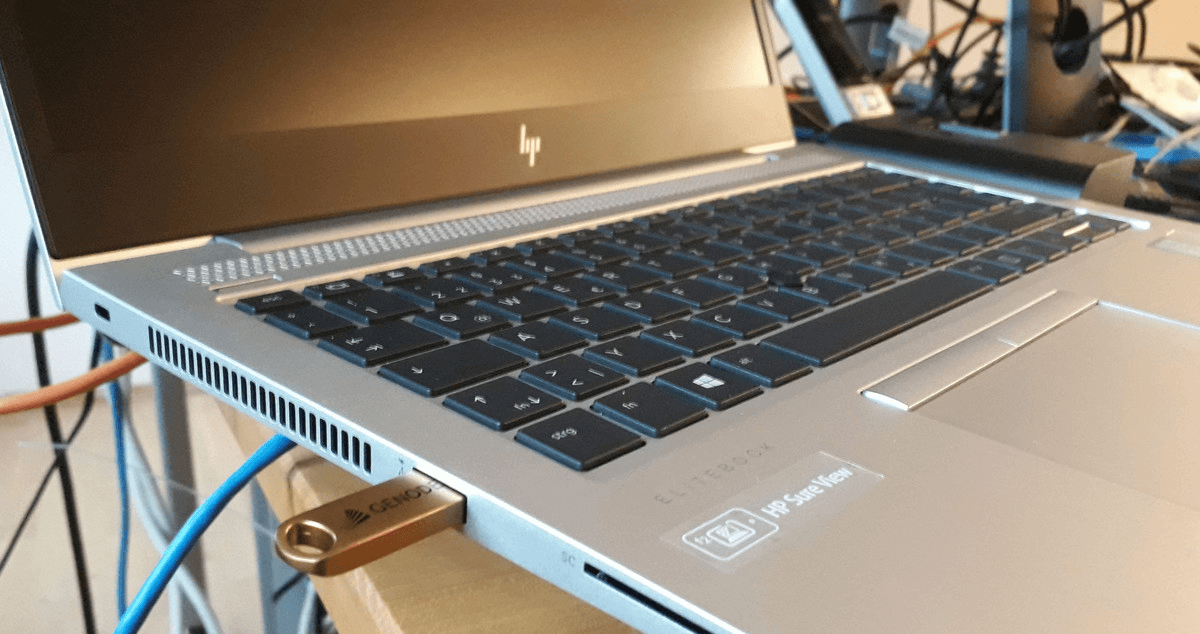
|
Second boot (fingers crossed)
After solving the boot hang I was sure to leave the dirt road and return to the smooth ride, but things didn't go as expected. The Sculpt scenario improved by my ACPI fix greeted me with a colorful distorted screen in place of the Leitzentrale. Once again, I had to analyze the log output what may have gone wrong and was afraid to find an incompatibility of our intel_fb port with the Intel UHD Graphics 620 used in the notebook.
It took me some time to spot the issue, which was the (not so) tiny difference between 0xff2000000 and 0x1ff2000000 for the first PCI MMIO region's base address of the graphics card. (I have to admit that an intermediate boot of an Ubuntu live system saved my day.) With this info I started to learn about PCI 64-bit BARs and extended the x86 platform_drv with support for I/O memory regions above 4 GiB. I'm still wondering how this gap could stay unnoticed for such a long time and it may be explained by the fact that PCI MMIO above 4 GiB is still unusual on mobile consumer/business PCs to preserve compatibility to old OSes. Nevertheless, I was relieved that the 840 did not call for an intel_fb update and was eager to boot it again.
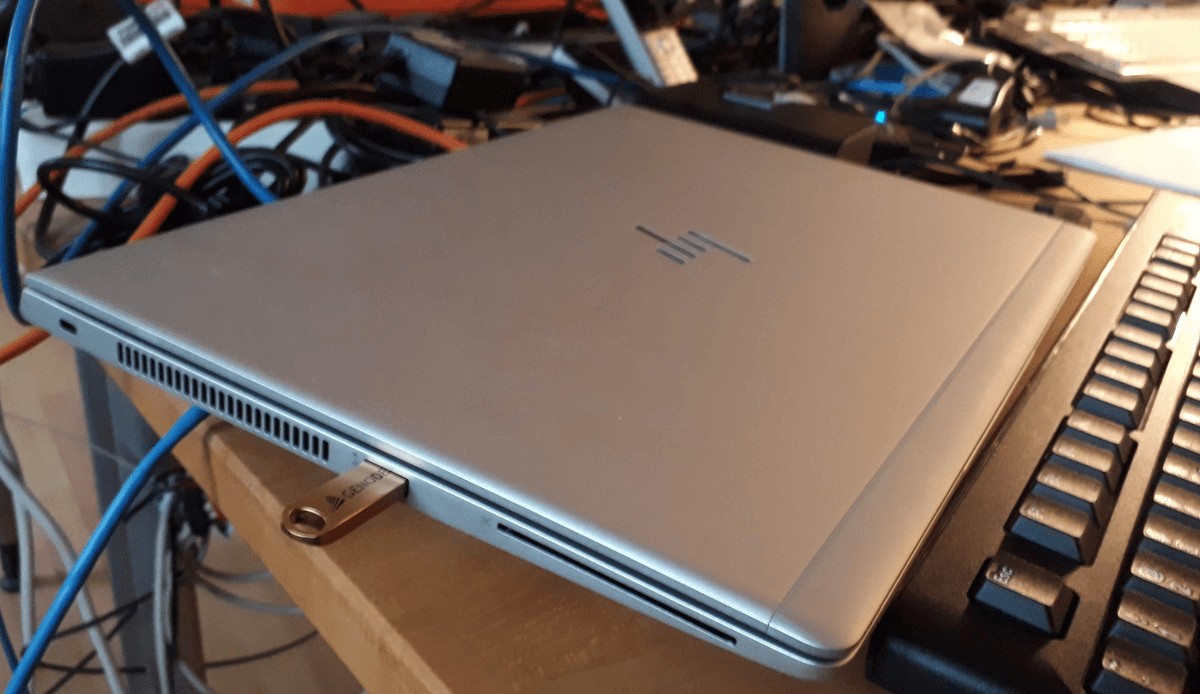
|
Third boot (fingers still crossed, eyes shut tightly)
This time I was not disappointed and the Leitzentrale invited me to play with software deployment and testing after bootup. For this I used the Ethernet port and also prepared the NVMe SSD for a GENODE partition beside the OEM Windows installation, which all worked without trouble. I can conclude that the EliteBook qualifies as suitable Sculpt platform and also fun to use. So, it may be not the last time I personally consider HP notebooks despite my long history with Lenovo Thinkpads.
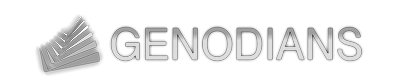

 Christian Helmuth
Christian Helmuth