Remote-control your test target via power scripts
In this post, I take Valerius's excellent article about remote booting and Intel AMT as an excuse for a detour from network-development setups into remote power control with Genode's run tool.
When developing system-level or kernel-level software, frequent reboots of the target hardware can become really annoying if they have to be done manually. The situation gets even more inconvenient if the hardware has to stay in the test lab (e.g., for nightly automatic testing) that's located one floor away from your regular office. This calls for a solution we already addressed in our run tool by power_on/power_off scripts.
These scripts are already used in the generated etc/build.conf of your build directory to steer the execution of Qemu.
./tool/create_builddir pbxa9 BUILD_DIR=/tmp/scratch grep ^QEMU_RUN_OPT /tmp/scratch/etc/build.conf QEMU_RUN_OPT := --include power_on/qemu --include log/qemu
The scripts are required to implement the run_power_on resp. run_power_off Tcl procs only and provide configuration parameters specific to the power controller used (e.g., IP address of a LAN PDU). The following configuration depicts how a NETIO4 PDU from Koukaam controls our imx53_qsb test-lab board and can be basically appended to etc/build.conf after
./tool/create_builddir imx53_qsb BUILD_DIR=/tmp/scratch
RUN_OPT += --include power_on/netio RUN_OPT += --power-on-netio-host 10.0.10.5 RUN_OPT += --power-on-netio-port 3 RUN_OPT += --power-on-netio-user admin RUN_OPT += --power-on-netio-password PASSWORD RUN_OPT += --include power_off/netio RUN_OPT += --power-off-netio-host 10.0.10.5 RUN_OPT += --power-off-netio-port 3 RUN_OPT += --power-off-netio-user admin RUN_OPT += --power-off-netio-password PASSWORD
The PDU is connected to LAN at IP 10.0.10.5 and the power adapter of the imx53 board is plugged into socket 3. The run tool now executes run_power_on after the boot image was prepared and run_power_off after the test terminates or is manually interrupted.
The Genode repository contains power scripts for the following PDU devices.
I also discovered a simple start/stop script for GUDE Expert Power Control by Reto Buerki of the Muen SK project, which could easily be adapted to the run script scheme.
Finally, I'd like to refer Genodians planning to post images with their articles to have a look into pngquant, a tool which does an excellent job reducing the size of images and thereby limits the data usage in the Genodians.org appliance and decreases site-loading times.
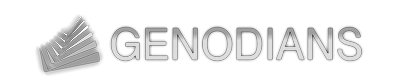

 Christian Helmuth
Christian Helmuth